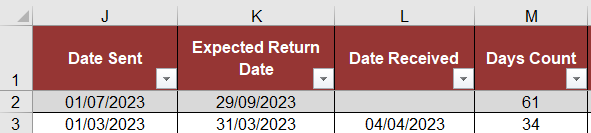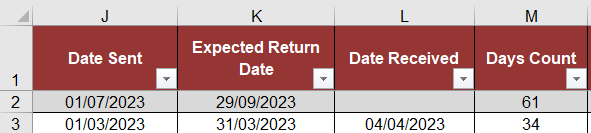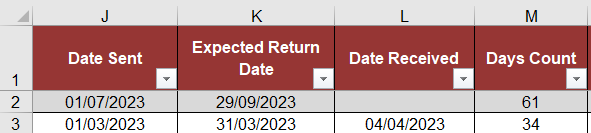Tryingtoresolve
New Member
- Joined
- Aug 28, 2023
- Messages
- 24
- Office Version
- 365
- Platform
- Windows
Hi I've been trying to work out a formula I need a cell to calculate 2 things M3 has date sent N3 date received but I need O3 to display how many days between M3 and todays daye until the item is returned when the returned date is entered into N3 it stops the today calculation