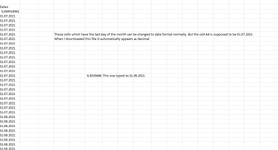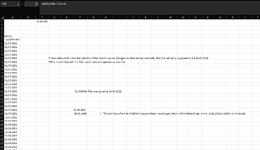-
If you would like to post, please check out the MrExcel Message Board FAQ and register here. If you forgot your password, you can reset your password.
You are using an out of date browser. It may not display this or other websites correctly.
You should upgrade or use an alternative browser.
You should upgrade or use an alternative browser.
Date format problem
- Thread starter ExcelJay4
- Start date
Excel Facts
Back into an answer in Excel
Use Data, What-If Analysis, Goal Seek to find the correct input cell value to reach a desired result
Same problem when I download a excel file from software some dates appear as decimals and changing format to short date it shows the same problem -> 00/01/1900. For some reason the dates which are last day of the month e.g. 31.07.2021 appear as they are supposed to except their format is general but I can change them to short date format normally.
Upvote
0
awoohaw
Well-known Member
- Joined
- Mar 23, 2022
- Messages
- 4,563
- Office Version
- 365
- Platform
- Windows
- Web
i'm confused.... you said you wanted dd.mm.yyyy format.
regardless: it must be done in the correct order
1. Format the cell dd.mm.yyyy or dd/mm/yyyy or mm.dd.yyyy or mm/dd/yyyy It doesn't matter..... just whatever format you want.
2. Input the date 15.08.2021 or 15/08/2021 or 08.15.2021 or 08/15/2021 (according to the format above.
... if that doesnt work Just put it in with the DATE Function. =Date(2021,08,15)
regardless: it must be done in the correct order
1. Format the cell dd.mm.yyyy or dd/mm/yyyy or mm.dd.yyyy or mm/dd/yyyy It doesn't matter..... just whatever format you want.
2. Input the date 15.08.2021 or 15/08/2021 or 08.15.2021 or 08/15/2021 (according to the format above.
... if that doesnt work Just put it in with the DATE Function. =Date(2021,08,15)
Upvote
0
awoohaw
Well-known Member
- Joined
- Mar 23, 2022
- Messages
- 4,563
- Office Version
- 365
- Platform
- Windows
- Web
scratch the first part of step 2. when you type in the dates that way excel thinks it is text.i'm confused.... you said you wanted dd.mm.yyyy format.
regardless: it must be done in the correct order
1. Format the cell dd.mm.yyyy or dd/mm/yyyy or mm.dd.yyyy or mm/dd/yyyy It doesn't matter..... just whatever format you want.
2. Input the date 15.08.2021 or 15/08/2021 or 08.15.2021 or 08/15/2021 (according to the format above.
... if that doesnt work Just put it in with the DATE Function. =Date(2021,08,15)
just use the Date(YEAR,MONTH,DAY) method.
Upvote
0
Similar threads
- Replies
- 3
- Views
- 71
- Replies
- 27
- Views
- 1K
- Solved
- Replies
- 11
- Views
- 388
- Replies
- 4
- Views
- 97