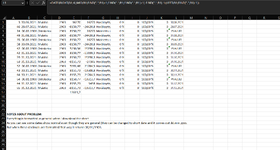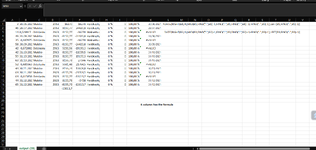-
If you would like to post, please check out the MrExcel Message Board FAQ and register here. If you forgot your password, you can reset your password.
You are using an out of date browser. It may not display this or other websites correctly.
You should upgrade or use an alternative browser.
You should upgrade or use an alternative browser.
Date format problem
- Thread starter ExcelJay4
- Start date
awoohaw
Well-known Member
- Joined
- Mar 23, 2022
- Messages
- 4,564
- Office Version
- 365
- Platform
- Windows
- Web
column b, rows 3,7,11,14 are not in the dd.mm.yyyy format. so the formula will not work.Yeah I think the design just sucks since date 12.08.2021 is returned as 0,528946759259259 and date 14.12.21 as 0,61505787037037. Or does that make any sense?
Does it work for the other cells?
Upvote
0
Excel Facts
Formula for Yesterday
Name Manager, New Name. Yesterday =TODAY()-1. OK. Then, use =YESTERDAY in any cell. Tomorrow could be =TODAY()+1.
awoohaw
Well-known Member
- Joined
- Mar 23, 2022
- Messages
- 4,564
- Office Version
- 365
- Platform
- Windows
- Web
no. as I said... you need to put the formula in a new column, and make sure its pointing to the TEXT values that "look like" dates in the dd.mm.yyyy format.Yeah I think the design just sucks since date 12.08.2021 is returned as 0,528946759259259 and date 14.12.21 as 0,61505787037037. Or does that make any sense?
Upvote
0
Similar threads
- Replies
- 3
- Views
- 72
- Replies
- 27
- Views
- 1K
- Solved
- Replies
- 11
- Views
- 390
- Replies
- 4
- Views
- 97