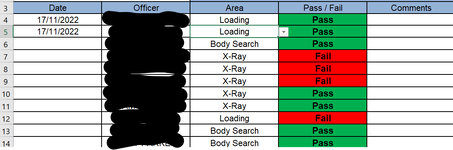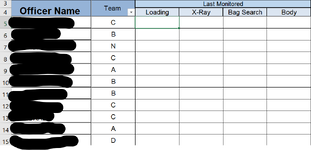Hi All,
I am extremely new with excel, only been using for 3 months. basically, I'm trying to achieve a cell that tells me how many days since they (Officer) were last monitored. I have one sheet that has a list with all the dates they were monitored & a list of what was monitored and the officers name. On the other sheet it has the areas monitored with the officer's name. so, I just want it to say for example if they were monitored on 17/11/2022 and I was to check it two days later the cell would display 2, to indicate 2 days has past since they were monitored.
I really hope that makes sense; I have looked everywhere to find the answer but find it hard to articulate the question.
Many Thanks in advance
I am extremely new with excel, only been using for 3 months. basically, I'm trying to achieve a cell that tells me how many days since they (Officer) were last monitored. I have one sheet that has a list with all the dates they were monitored & a list of what was monitored and the officers name. On the other sheet it has the areas monitored with the officer's name. so, I just want it to say for example if they were monitored on 17/11/2022 and I was to check it two days later the cell would display 2, to indicate 2 days has past since they were monitored.
I really hope that makes sense; I have looked everywhere to find the answer but find it hard to articulate the question.
Many Thanks in advance