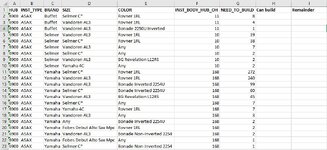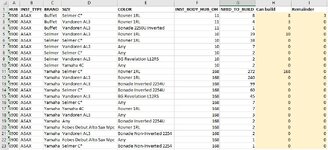dadodagrisez
New Member
- Joined
- Aug 9, 2023
- Messages
- 3
- Office Version
- 2021
Hello,
This report has been taking me hours to do every month. Here is my challenge. In each of our Warehouse locations we have a set number of Instruments that need to be distributed to a number of orders we have for that instrument. Here is what each column represents:
A: The warehouse location number
B: The type of Instrument
C: The Brand of Instrument
D & E: Are not relevant to what I am wanting to accomplish
F: The total number of that brand of instrument
G: The number of instruments that need to be built for each order.
H & I: Is where I am hoping to put the formulas that can make this report easier
Take rows 2-4 as an example. I have enough materials to build 11 of the Buffet Saxophones. I need 8 for one order, 4 for the next order, and 1 for the last order. I want to fulfill these orders by the greatest amount needed to the least. So I can fulfill the first order of 8 (cell H2). Which would leave me with 3 left (Cell I2). I can build then 3 out of 4 for the second order so 3 (cell H3) and 0 (Cell I3). Then I have none for the third order so 0 (Cell H4 and I4). As you can see, I have multiple orders per location, and I have multiple locations as well. Any help on this would be awesome.
Thanks,
This report has been taking me hours to do every month. Here is my challenge. In each of our Warehouse locations we have a set number of Instruments that need to be distributed to a number of orders we have for that instrument. Here is what each column represents:
A: The warehouse location number
B: The type of Instrument
C: The Brand of Instrument
D & E: Are not relevant to what I am wanting to accomplish
F: The total number of that brand of instrument
G: The number of instruments that need to be built for each order.
H & I: Is where I am hoping to put the formulas that can make this report easier
Take rows 2-4 as an example. I have enough materials to build 11 of the Buffet Saxophones. I need 8 for one order, 4 for the next order, and 1 for the last order. I want to fulfill these orders by the greatest amount needed to the least. So I can fulfill the first order of 8 (cell H2). Which would leave me with 3 left (Cell I2). I can build then 3 out of 4 for the second order so 3 (cell H3) and 0 (Cell I3). Then I have none for the third order so 0 (Cell H4 and I4). As you can see, I have multiple orders per location, and I have multiple locations as well. Any help on this would be awesome.
Thanks,