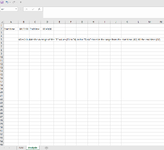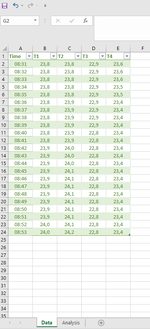I have a table with temperatures from thermometers T1 to T4 taken on different time intervals 'Time" collumn in the "Data" tab. Now I want to calculate the average of all the thermometer data in the table (A2:E24) based on the range from "start time" to the "end time" given in the tab "Analysis".
So, If I fill in or change the "start time" and "end time" in cells B2 and D2 of the "Analysis" tab, the cell A5 should calculate the Average of the "T" values (T1 to T4) in the "Data" tab in the part of the range (A2:E24) from the chosen start time (B2) till the end time (D2).
I can't seem to think of a way of doing this. any help is much appreciated. Thanks!!
So, If I fill in or change the "start time" and "end time" in cells B2 and D2 of the "Analysis" tab, the cell A5 should calculate the Average of the "T" values (T1 to T4) in the "Data" tab in the part of the range (A2:E24) from the chosen start time (B2) till the end time (D2).
I can't seem to think of a way of doing this. any help is much appreciated. Thanks!!