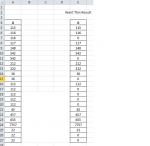-
If you would like to post, please check out the MrExcel Message Board FAQ and register here. If you forgot your password, you can reset your password.
You are using an out of date browser. It may not display this or other websites correctly.
You should upgrade or use an alternative browser.
You should upgrade or use an alternative browser.
Delete repeated Values in excel
- Thread starter rival36
- Start date
-
- Tags
- repeated values
Excel Facts
How to show all formulas in Excel?
Press Ctrl+` to show all formulas. Press it again to toggle back to numbers. The grave accent is often under the tilde on US keyboards.
jolivanes
Well-known Member
- Joined
- Sep 5, 2004
- Messages
- 2,825
- Office Version
- 2013
- 2007
- Platform
- Windows
VBA Code:
Sub Maybe_A()
Dim i As Long
For i = Cells(Rows.Count, 1).End(xlUp).Row To 2 Step -1
If Cells(i, 1).Value = Cells(i, 1).Offset(-1).Value Then Cells(i, 1).Value = 0
Next i
End Sub
VBA Code:
Sub Maybe_B()
Dim i As Long
For i = Cells(Rows.Count, 1).End(xlUp).Row To 2 Step -1
If Cells(i, 1).Value = Cells(i - 1, 1).Value Then Cells(i, 1).Value = 0
Next i
End Sub
Upvote
0
AC PORTA VIA
Board Regular
- Joined
- Apr 9, 2016
- Messages
- 220
- Office Version
- 365
- Platform
- Windows
Put this FORMULA in E5 if you want to use helper column to get what you want
=IF(A5=A4,0,A5)
=IF(A5=A4,0,A5)
Last edited:
Upvote
0
Fluff
MrExcel MVP, Moderator
- Joined
- Jun 12, 2014
- Messages
- 90,874
- Office Version
- 365
- Platform
- Windows
Another option
VBA Code:
Sub rival36()
With Range("A5", Range("A" & Rows.Count).End(xlUp))
.Value = Evaluate("if(" & .Address & "=" & .Offset(-1).Address & ",0, " & .Address & ")")
End With
End Sub
Upvote
0
no i don't want to use helper columnPut this FORMULA in E5 if you want to use helper column to get what you want
=IF(A5=A4,0,A5)
Upvote
0
AC PORTA VIA
Board Regular
- Joined
- Apr 9, 2016
- Messages
- 220
- Office Version
- 365
- Platform
- Windows
I understandno i don't want to use helper column
Thanks for reply
Upvote
0
m using some logic and i want that if previous cell having same value as current cell is should return zero in current cellI understand
Thanks for reply
Upvote
0
Not working sir, I want to use excel formula and not VB,VBA Code:Sub Maybe_A() Dim i As Long For i = Cells(Rows.Count, 1).End(xlUp).Row To 2 Step -1 If Cells(i, 1).Value = Cells(i, 1).Offset(-1).Value Then Cells(i, 1).Value = 0 Next i End SubVBA Code:Sub Maybe_B() Dim i As Long For i = Cells(Rows.Count, 1).End(xlUp).Row To 2 Step -1 If Cells(i, 1).Value = Cells(i - 1, 1).Value Then Cells(i, 1).Value = 0 Next i End Sub
m using some logic and i want that if previous cell having same value as current cell it
Upvote
0
Similar threads
- Replies
- 1
- Views
- 220
- Question
- Replies
- 1
- Views
- 177
- Question
- Replies
- 2
- Views
- 146
- Solved
- Replies
- 3
- Views
- 161