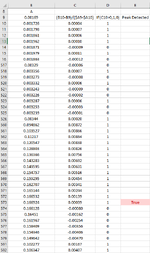Hello everyone!
I’m trying to detect a peak maximum from the raw data of a spectrum, but only if the peak rises and falls by a minimum amount.
The formula I currently have will detect this, but only on sharp peaks which rise and fall by the minimum amount between adjacent row values.
So, if B10-B9>=positive minimum value AND B11-B10<=negative minimum value, then the peak is detected.
But if the peak is shallow, then the difference between adjacent row values is smaller than the minimum, and the peak will not be detected.
Here’s the main formula on Column E
=IFERROR(IF(((B10-B9)/($A9-$A10))>0,IF(AND((B9-B8)/($A8-$A9)>0,(B10-B8>=0.0006),(B11-B10<=-0.0006)),"True",""),""),"")
Columns C and D are not used in the formula, they only inform if the difference between adjacent row values are positive (peak rise) or negative (peak fall). Column D shows this in 1's (rise) and 0's (fall).
I’d like to account for all the consecutive peak rises (positive values on Column C) after a peak fall (negative values on Column C), and determine if the difference between the start of the peak rise and it’s fall is >=0.0006
At the same time, account for all consecutive peak falls (negative values) after a peak rise, and determine if the difference between the start of the peak fall and the start of the next peak rise is <=-0.0006
If both of these conditions are met, then report "True", as a peak was detected.
I hope this makes sense. Thank you all in advance for your time!

I’m trying to detect a peak maximum from the raw data of a spectrum, but only if the peak rises and falls by a minimum amount.
The formula I currently have will detect this, but only on sharp peaks which rise and fall by the minimum amount between adjacent row values.
So, if B10-B9>=positive minimum value AND B11-B10<=negative minimum value, then the peak is detected.
But if the peak is shallow, then the difference between adjacent row values is smaller than the minimum, and the peak will not be detected.
Here’s the main formula on Column E
=IFERROR(IF(((B10-B9)/($A9-$A10))>0,IF(AND((B9-B8)/($A8-$A9)>0,(B10-B8>=0.0006),(B11-B10<=-0.0006)),"True",""),""),"")
Columns C and D are not used in the formula, they only inform if the difference between adjacent row values are positive (peak rise) or negative (peak fall). Column D shows this in 1's (rise) and 0's (fall).
I’d like to account for all the consecutive peak rises (positive values on Column C) after a peak fall (negative values on Column C), and determine if the difference between the start of the peak rise and it’s fall is >=0.0006
At the same time, account for all consecutive peak falls (negative values) after a peak rise, and determine if the difference between the start of the peak fall and the start of the next peak rise is <=-0.0006
If both of these conditions are met, then report "True", as a peak was detected.
I hope this makes sense. Thank you all in advance for your time!