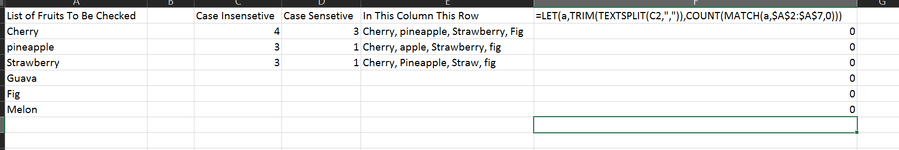Lets say I have excel as below

How we can display how many words from column A (complete list ) are present each row of column c
So it should display on
Row 2 = 4
Row 3 = 3
Row 4 = 3
Also then can we show it by comparing case also
Row 2 = 4
Row 3 = 3
Row 4 = 2
Above problem is extended from Look up string in a list
How we can display how many words from column A (complete list ) are present each row of column c
So it should display on
Row 2 = 4
Row 3 = 3
Row 4 = 3
Also then can we show it by comparing case also
Row 2 = 4
Row 3 = 3
Row 4 = 2
Above problem is extended from Look up string in a list