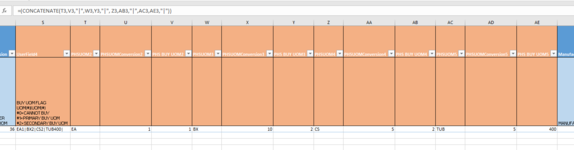Please take a look at the column I highlighted in orange.
In Column S cell 3 I have concatenated the cells that I need to be in that column. However, for example if there was no data in columns W-AE how can I write my formula so it only pulls the columns that have a data entered in them.
I work in Supply chain and in order to upload items into our system I need to tell the system the unit of Measures that we can purchase for a item. This line "| " must separate each UOM.
EA-Each
BX-Box
CS-CS
So some items may only have 1 purchase unit of measure or 2 UOMs so I would leave the rest of the columns blanks. Im assuming an If statement would work here but I do no know how to write it.
Can you help?
In Column S cell 3 I have concatenated the cells that I need to be in that column. However, for example if there was no data in columns W-AE how can I write my formula so it only pulls the columns that have a data entered in them.
I work in Supply chain and in order to upload items into our system I need to tell the system the unit of Measures that we can purchase for a item. This line "| " must separate each UOM.
EA-Each
BX-Box
CS-CS
So some items may only have 1 purchase unit of measure or 2 UOMs so I would leave the rest of the columns blanks. Im assuming an If statement would work here but I do no know how to write it.
Can you help?