lezawang
Well-known Member
- Joined
- Mar 27, 2016
- Messages
- 1,805
- Office Version
- 2016
- Platform
- Windows
Hi I did not understand what the author is trying to say in this article. I can not click on that corner. nothing happened. is there any thing I am missing?
----------------------[h=3]Double-click in the corner, just above scroll-bar to include a split[/h]
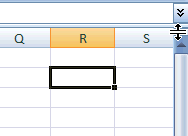
It is surprising that very few people know about split and freeze panes feature in excel. I have often seen colleagues struggling to freeze top row of a large workbook or include a split so that they can see 2 different things at a time.
You can also create a vertical split by clicking on the little bar shape next to horizontal scroll-bar near bottom right corner of the excel window.
(If you are wondering where the split would be created, it will be created at selected cell’s row (or column))
----------------------[h=3]Double-click in the corner, just above scroll-bar to include a split[/h]
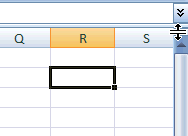
It is surprising that very few people know about split and freeze panes feature in excel. I have often seen colleagues struggling to freeze top row of a large workbook or include a split so that they can see 2 different things at a time.
You can also create a vertical split by clicking on the little bar shape next to horizontal scroll-bar near bottom right corner of the excel window.
(If you are wondering where the split would be created, it will be created at selected cell’s row (or column))





