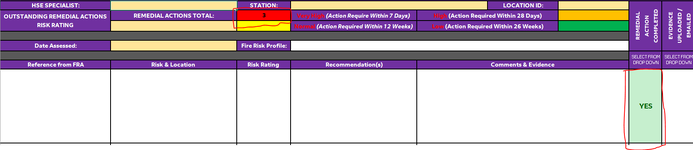Hi
I have an excel spreadsheet that when I select from the drop down menu "Yes" I need it to subtract 1 unit from another cell.
Example:
When the drop selection "Yes" is selected as the item has been completed.
I need to be able to subtract 1 from total amount. Both Marked in red outline
what would the formula be for this.
I have an excel spreadsheet that when I select from the drop down menu "Yes" I need it to subtract 1 unit from another cell.
Example:
When the drop selection "Yes" is selected as the item has been completed.
I need to be able to subtract 1 from total amount. Both Marked in red outline
what would the formula be for this.