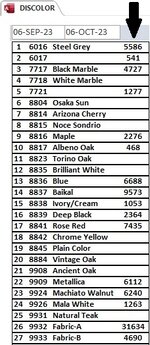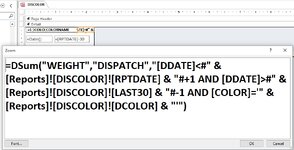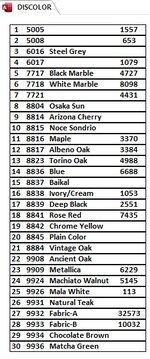HI EVERYONE
I am creating a REPORT (Untitled.jpeg) named [DISCOLOR] with date range criteria. i use this report (Untitled2) in an another report as subreport.
but in main report the dsum of subreport is returen with an error.
Any solution
I am creating a REPORT (Untitled.jpeg) named [DISCOLOR] with date range criteria. i use this report (Untitled2) in an another report as subreport.
but in main report the dsum of subreport is returen with an error.
Any solution