I'm creating an Excel file and want to use dual dropdown list. There are 3 sets of info. List of department, list of positions within each team, and list of staff names. First choose the dept, then choose the position, and then it'll list the staff's name from the team. Some department would not have a position listed, but there is a still staff's names listed. Since this would be updated on an as needed basis, I want to setup something that's easy to update.
-
If you would like to post, please check out the MrExcel Message Board FAQ and register here. If you forgot your password, you can reset your password.
You are using an out of date browser. It may not display this or other websites correctly.
You should upgrade or use an alternative browser.
You should upgrade or use an alternative browser.
dual dropdown list
- Thread starter gta1216
- Start date
Excel Facts
What is =ROMAN(40) in Excel?
The Roman numeral for 40 is XL. Bill "MrExcel" Jelen's 40th book was called MrExcel XL.
Michael M
Well-known Member
- Joined
- Oct 27, 2005
- Messages
- 21,847
- Office Version
- 365
- 2019
- 2013
- 2007
- Platform
- Windows
Have a look here for Dependent dropdown lists, with step by step instructions on setting them up
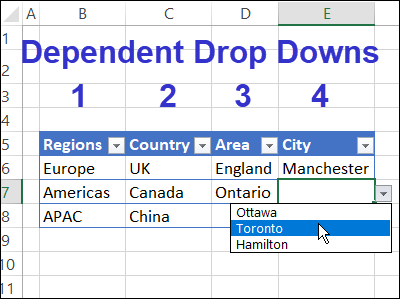
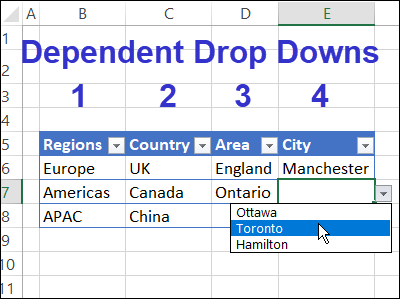
How to Choose Best Excel Dependent Drop Down Setup Method
How to choose best setup method for Excel dependent drop down lists, which show items based on another cell. Set up simple or flexible dependent lists
www.contextures.com
Upvote
0
Similar threads
- Replies
- 16
- Views
- 345
- Question
- Replies
- 3
- Views
- 588
- Replies
- 7
- Views
- 493





