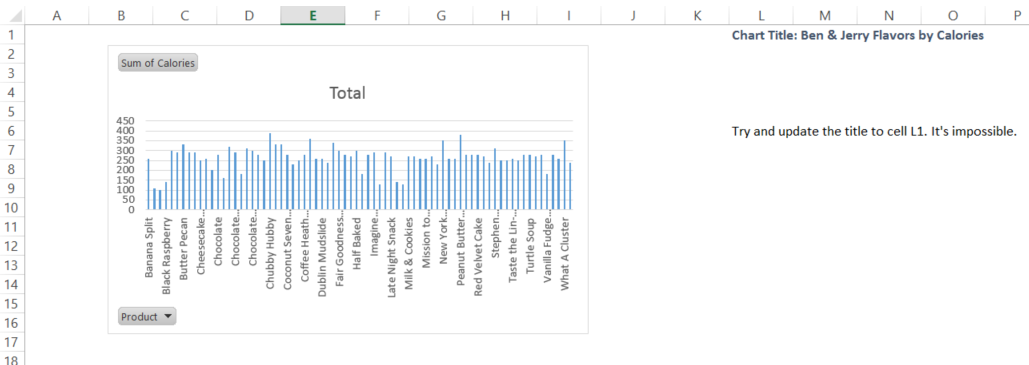Juan Sombrero
New Member
- Joined
- Nov 7, 2013
- Messages
- 14
Hi all,
creating a dynamic title for a chart is rather straightforward. Select title box, enter = in formula box, refer to any cell and hit enter.
Today I tried this in a Pivot Chart. Since Excel 2013 you can have pivot charts without creating an underlying pivot table (which is new to my understanding).
So I did...and was not able to create a dynamic title on this chart. When I create the exact same pivot chart, with underlying pivot table, all works as it should...
Is this normal...am I missing something?
Thx
Jan
creating a dynamic title for a chart is rather straightforward. Select title box, enter = in formula box, refer to any cell and hit enter.
Today I tried this in a Pivot Chart. Since Excel 2013 you can have pivot charts without creating an underlying pivot table (which is new to my understanding).
So I did...and was not able to create a dynamic title on this chart. When I create the exact same pivot chart, with underlying pivot table, all works as it should...
Is this normal...am I missing something?
Thx
Jan