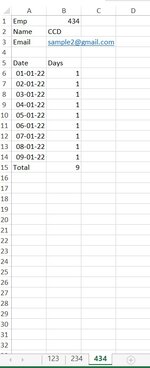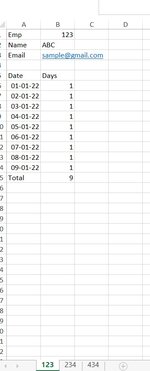Dear Mrexcel,
My query is can we send email through excel using multiple sheet.
For Example :
Excel File Contain
WorkSheet
Sheet 1 Sheet 2 Sheet 3 untill Sheet 100 all sheet has different email
This email is reminder as time sheet to the employee, so i would like to send email should go to employee as per his / her email
Likewise sheet 1 has employee A email address it means sheet 1 should go as an email to Employee A like Employee B and C and go and on and on.
Is there useful way to send email to various employees using multiple sheet.
This solution help lots of time saving.
Looking forward to hear from you.
Thanks,
Realme
My query is can we send email through excel using multiple sheet.
For Example :
Excel File Contain
WorkSheet
Sheet 1 Sheet 2 Sheet 3 untill Sheet 100 all sheet has different email
This email is reminder as time sheet to the employee, so i would like to send email should go to employee as per his / her email
Likewise sheet 1 has employee A email address it means sheet 1 should go as an email to Employee A like Employee B and C and go and on and on.
Is there useful way to send email to various employees using multiple sheet.
This solution help lots of time saving.
Looking forward to hear from you.
Thanks,
Realme