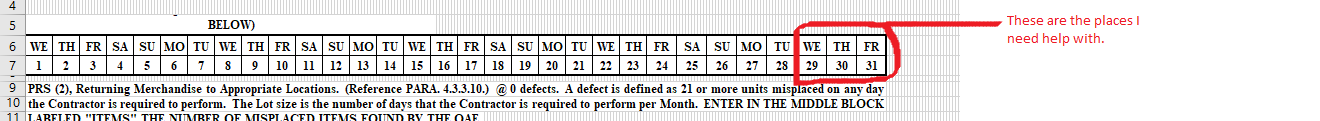Hi everyone,
I cannot seem to find the answer to my particular problem, hence my post. So, I am making an excel spreadsheet for work. It has dates 1 to 31 and corresponding days to the dates. So for instance this month 9/1/21 should be a Wednesday. So I would have WE (day of the week) in one cell and 1 (day of the month) in the other cell. Now that being said when days end like this month at 30, I need the last cell to be blank, but if the month does have 31 days I need it to fill that day in accordingly. Same thing would be for February, if it is a leap year or simply a regular year with 28 days, I would need 29 (pending leap year), 30 and 31 to be empty. I have uploaded a picture of the spreadsheet I am working on, so simply enter the date on sheet 1. Then it will change the corresponding information on sheet 2. So the Month and Year at the top right of the sheet will change and the MO, TU, WE, TH, FR, SA, SU will change accordingly also. I am not sure how to upload the actual spreadsheet, but if anyone would like me to send it to them send me a PM on here and I will send it. I am posting this at work so I am unable to install anything to the computers, so using a mini-sheet is out of the question.
Anyway I hope someone has an idea how to accomplish this as I do not.
Thank you
I cannot seem to find the answer to my particular problem, hence my post. So, I am making an excel spreadsheet for work. It has dates 1 to 31 and corresponding days to the dates. So for instance this month 9/1/21 should be a Wednesday. So I would have WE (day of the week) in one cell and 1 (day of the month) in the other cell. Now that being said when days end like this month at 30, I need the last cell to be blank, but if the month does have 31 days I need it to fill that day in accordingly. Same thing would be for February, if it is a leap year or simply a regular year with 28 days, I would need 29 (pending leap year), 30 and 31 to be empty. I have uploaded a picture of the spreadsheet I am working on, so simply enter the date on sheet 1. Then it will change the corresponding information on sheet 2. So the Month and Year at the top right of the sheet will change and the MO, TU, WE, TH, FR, SA, SU will change accordingly also. I am not sure how to upload the actual spreadsheet, but if anyone would like me to send it to them send me a PM on here and I will send it. I am posting this at work so I am unable to install anything to the computers, so using a mini-sheet is out of the question.
Anyway I hope someone has an idea how to accomplish this as I do not.
Thank you