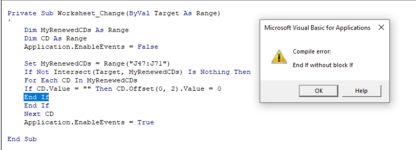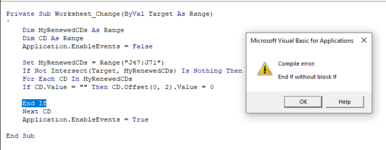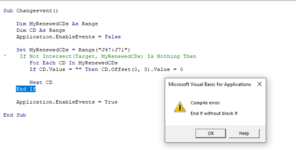-
If you would like to post, please check out the MrExcel Message Board FAQ and register here. If you forgot your password, you can reset your password.
You are using an out of date browser. It may not display this or other websites correctly.
You should upgrade or use an alternative browser.
You should upgrade or use an alternative browser.
End if without Block if followed by Block if without End if !
- Thread starter nmounir
- Start date
Joe4
MrExcel MVP, Junior Admin
- Joined
- Aug 1, 2002
- Messages
- 72,441
- Office Version
- 365
- Platform
- Windows
The thing to remember when working with multi-line blocks in VBA (like "If/End If", "With/End If", "For/Next"), the LAST one started must be the FIRST one to close (and likewise, the FIRST one started must be the LAST one to close).
If you indent your code properly, it make it very easy to see and follow along, i.e.
If you indent your code properly, it make it very easy to see and follow along, i.e.
Rich (BB code):
With Range(...)
For ...
If ...
End If
Next
End With
Upvote
0
Excel Facts
What did Pito Salas invent?
Pito Salas, working for Lotus, popularized what would become to be pivot tables. It was released as Lotus Improv in 1989.
I did write it after the Next CD and it didn't give me any error but the code didn't work. the code didn't fire upAs I said before it must go after the Next Cd line
Upvote
0
I am a VBA Beginner so i may not able to ident it correctlyThe thing to remember when working with multi-line blocks in VBA (like "If/End If", "With/End If", "For/Next"), the LAST one started must be the FIRST one to close (and likewise, the FIRST one started must be the LAST one to close).
If you indent your code properly, it make it very easy to see and follow along, i.e.
Rich (BB code):With Range(...) For ... If ... End If Next End With
Dim MyRenewedCDs As Range
Dim CD As Range
Application.EnableEvents = False
Set MyRenewedCDs = Range("J47:J71")
If Not Intersect(Target, MyRenewedCDs) Is Nothing Then
For Each CD In MyRenewedCDs
If CD.Value = "" Then CD.Offset(0, 3).Value = 0
Next CD
End If
Application.EnableEvents = True
End Sub
Upvote
0
here is the code with the way you suggested. i didn't get any error but the code didn't fire up. as you can see the 2% remains while it should have replaced by ZeroPost the code when you tried what I suggested & show the error you get.
Jul-2022 | |||
| Renewal of Exp CD's | New Purchase Date | Interest Rate | Interest Amount |
$3,000 | 4-Jun-22 | 2% | $5 |
2% | | ||
2% | | ||
2% | |
Dim MyRenewedCDs As Range
Dim CD As Range
Application.EnableEvents = False
Set MyRenewedCDs = Range("J47:J71")
If Not Intersect(Target, MyRenewedCDs) Is Nothing Then
For Each CD In MyRenewedCDs
If CD.Value = "" Then CD.Offset(0, 3).Value = 0
Next CD
End If
Application.EnableEvents = True
End Sub
Upvote
0
Joe4
MrExcel MVP, Junior Admin
- Joined
- Aug 1, 2002
- Messages
- 72,441
- Office Version
- 365
- Platform
- Windows
Forget the indenting for a moment (that just makes it easier to visualize).I am a VBA Beginner so i may not able to ident it correctly
Note what I said in my previous post, and take a look at the pattern (I color-coded it to make it obvious).
If you understand that, then it will become evident exactly what you need to do to fix your code.
Upvote
0
I am getting the same error in a normal module.Put this code in a normal module & run it. Then with the code you posted in post#15 try changing a value in J47:J71
Attachments
Upvote
0
Sub Changeevent()Forget the indenting for a moment (that just makes it easier to visualize).
Note what I said in my previous post, and take a look at the pattern (I color-coded it to make it obvious).
If you understand that, then it will become evident exactly what you need to do to fix your code.
Dim MyRenewedCDs As Range
Dim CD As Range
Application.EnableEvents = False
Set MyRenewedCDs = Range("J47:J71")
' If Not Intersect(Target, MyRenewedCDs) Is Nothing Then
For Each CD In MyRenewedCDs
If CD.Value = "" Then CD.Offset(0, 3).Value = 0
Next CD
End If
Application.EnableEvents = True
End Sub
Upvote
0
Similar threads
- Question
- Replies
- 0
- Views
- 108
- Replies
- 5
- Views
- 198
- Solved
- Replies
- 5
- Views
- 309
- Replies
- 2
- Views
- 374