iliace
Well-known Member
- Joined
- Jan 15, 2008
- Messages
- 3,548
- Office Version
- 365
- 2016
- 2010
- Platform
- Windows
Hi everyone,
Just a few days ago, I have been assigned to a new workstation at the office, and installed Office 2007 on it. I am trying to get the HTML Jeanie add-in to work; however, each time I enable it through Excel Options -> Add-Ins -> Excel Add-Ins, I receive this error:
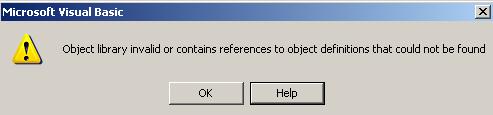
I looked in the Visual Basic editor, and there are two library references pertaining to the references:
EJHTML4E.xla (in Office12\Library folder)
EJH4_EN.dll (in Windows\System32 folder)
Both of them are checked; however, this makes no difference.
Has anyone else encountered this problem? Are there any other libraries that need to be available for this add-in to work?
Just a few days ago, I have been assigned to a new workstation at the office, and installed Office 2007 on it. I am trying to get the HTML Jeanie add-in to work; however, each time I enable it through Excel Options -> Add-Ins -> Excel Add-Ins, I receive this error:
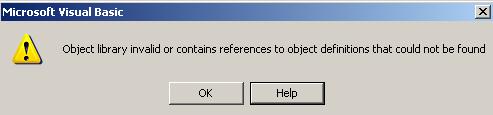
I looked in the Visual Basic editor, and there are two library references pertaining to the references:
EJHTML4E.xla (in Office12\Library folder)
EJH4_EN.dll (in Windows\System32 folder)
Both of them are checked; however, this makes no difference.
Has anyone else encountered this problem? Are there any other libraries that need to be available for this add-in to work?





