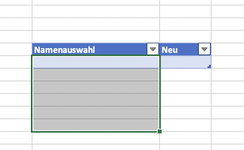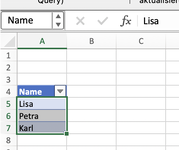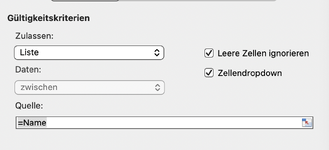Hello everyone, I'm new to the forum and unfortunately could not find a solution to my problem by means of the search function and hope that I do not ask anything here now that has already been answered.
To get straight to the point:
When creating a dynamic drop-down list via the data validation mask, I get an error message when I specify a reference to a table as the source.
I have attached a screenshot as an example:
In the worksheet "Table 1" I have the table "Name", which I want to use as source for the drop-down menu. I have renamed this table to "Name". In the worksheet "Table 2" is the table for which I want to use the drop-down menu (in column "Name selection").
In the next screenshot I have called the data validation and entered "=Name" as source.
Subsequently, I always get the same error message (last screenshot).
I have now also already changed the table name, but then get the message that the name already exists. When checking via the name manager, however, nothing is listed.... It's all a bit confusing for me and I would appreciate some help.
Does anyone have a tip for me, or can possibly tell me what to google or search here in the forum to find the solution, if it is already a frequently asked problem?
Thank you so much
To get straight to the point:
When creating a dynamic drop-down list via the data validation mask, I get an error message when I specify a reference to a table as the source.
I have attached a screenshot as an example:
In the worksheet "Table 1" I have the table "Name", which I want to use as source for the drop-down menu. I have renamed this table to "Name". In the worksheet "Table 2" is the table for which I want to use the drop-down menu (in column "Name selection").
In the next screenshot I have called the data validation and entered "=Name" as source.
Subsequently, I always get the same error message (last screenshot).
I have now also already changed the table name, but then get the message that the name already exists. When checking via the name manager, however, nothing is listed.... It's all a bit confusing for me and I would appreciate some help.
Does anyone have a tip for me, or can possibly tell me what to google or search here in the forum to find the solution, if it is already a frequently asked problem?
Thank you so much