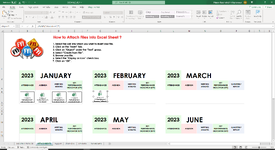Hello everyone!
Pleas, I have created a sheet in excel where the users can add attachments (documents) to an excel cell. I do not want to open the worksheet to check if the users have inserted the attachments/objects or not. My question is, is it applicable to know if the users have inserted the attachments or not, by using an excel formula that returns true or false or that validate/check for me if the excel contains an attachment or not. because many users are inserting many attachments. I cannot follow them all.
Thank you.
I will upload a photo of my design.
Pleas, I have created a sheet in excel where the users can add attachments (documents) to an excel cell. I do not want to open the worksheet to check if the users have inserted the attachments/objects or not. My question is, is it applicable to know if the users have inserted the attachments or not, by using an excel formula that returns true or false or that validate/check for me if the excel contains an attachment or not. because many users are inserting many attachments. I cannot follow them all.
Thank you.
I will upload a photo of my design.