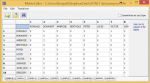Galaxorian
New Member
- Joined
- Sep 30, 2020
- Messages
- 3
- Office Version
- 365
- Platform
- Windows
Hey all,
I am currently writing my master thesis and have encountered a pretty big issue. I am researching alliances (2 or more business partners) and want to visualize a whole network into Ucinet 6.
However, I extracted alliance data from the SDC database and imported it into excel (see image below). There is only 1 column with all the alliances and every column specifies which companies are in the alliance. Ucinet requires a nodelist/matrix in order to import data. How would I go about doing this ? I understand that for every alliance with 3 or more businesses inside, I will either have to delete them or code them into seperate dual alliances in the matrix ( Alliance ABC -> Alliance A + B, B + C, A + C). Does anybody have any clue how I can continue haha
Thanks in advance!
I am currently writing my master thesis and have encountered a pretty big issue. I am researching alliances (2 or more business partners) and want to visualize a whole network into Ucinet 6.
However, I extracted alliance data from the SDC database and imported it into excel (see image below). There is only 1 column with all the alliances and every column specifies which companies are in the alliance. Ucinet requires a nodelist/matrix in order to import data. How would I go about doing this ? I understand that for every alliance with 3 or more businesses inside, I will either have to delete them or code them into seperate dual alliances in the matrix ( Alliance ABC -> Alliance A + B, B + C, A + C). Does anybody have any clue how I can continue haha
Thanks in advance!