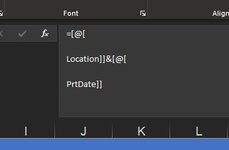99DodgeRam
New Member
- Joined
- Oct 29, 2020
- Messages
- 2
- Office Version
- 365
- Platform
- Windows
When I write a formula referencing a table, Excel is placing a return character after each left bracket. This started about a week ago and I don't know what event happened that changed the behavior. Happens consistently with any formula that references any table. I have to make the formula bar much larger than necessary to edit the formula.