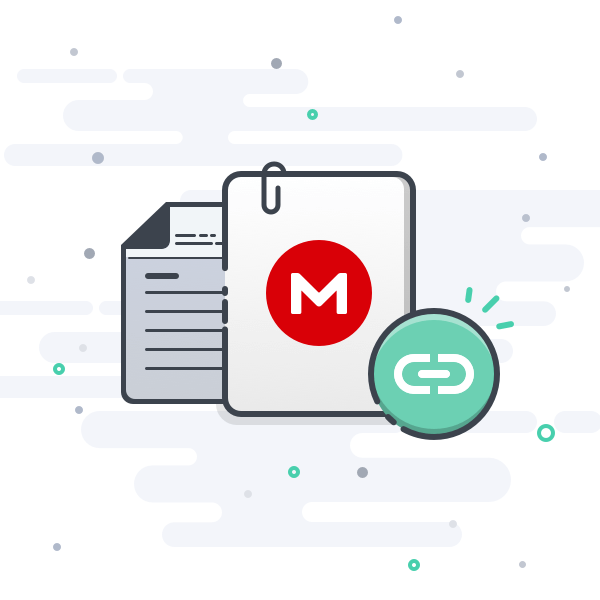So, I have a colleague that keeps telling me her Excel has issues and she can't use it and so on. We use Office 365 with auto updates.
The most severe case is the attached file, every command results in instant freeze and you have to wait from 1 to 5 min.
I'm not an expert, I don't know much about Excel, so I was wondering if someone could take a look at this file and check what's wrong with it. She copied some data from other excel files into this one, if this has any importance.
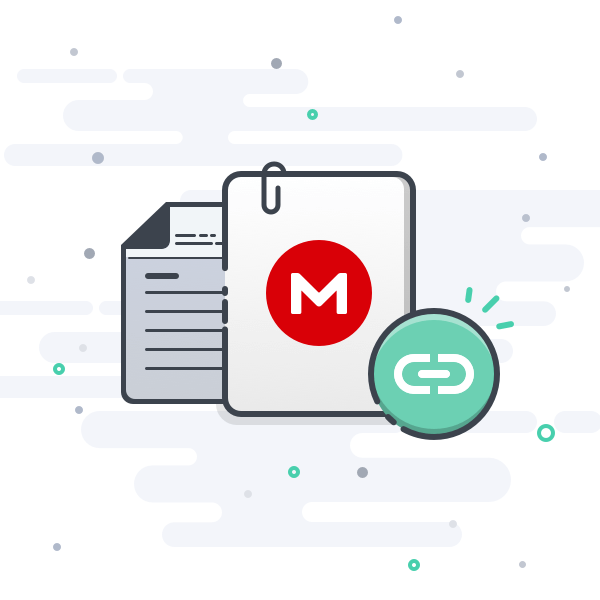
 mega.nz
mega.nz
The most severe case is the attached file, every command results in instant freeze and you have to wait from 1 to 5 min.
I'm not an expert, I don't know much about Excel, so I was wondering if someone could take a look at this file and check what's wrong with it. She copied some data from other excel files into this one, if this has any importance.