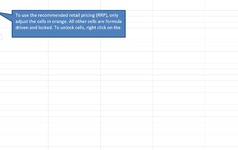Hi guys, The problem I have is I've opened up an excel spreadsheet on my laptop and everything in the worksheet looks normal. I then drag the worksheet to a separate monitor and find that some (not all) of the gridlines are not visible. This is the first time i've had this issue and after checking a few of the basic adjustments such as formatting, view grid lines etc, nothing can get the grid lines to reappear. When i drag the worksheet back to the laptop everything is back to normal. I did a 'last resort test' with another type of worksheet (you can probably guess) and there was no issue with grid lines. I've also tried different excel files and the same thing happens. I'm not sure whether i've inadvertently changed a setting by accident and if I have, I've no idea what it would be. I followed some other information to check in the properties section of excel and there didn't appear to be anything there that was checked off incorrectly (but i could be mistaken). Can anyone assist with this issue? Dale
-
If you would like to post, please check out the MrExcel Message Board FAQ and register here. If you forgot your password, you can reset your password.
You are using an out of date browser. It may not display this or other websites correctly.
You should upgrade or use an alternative browser.
You should upgrade or use an alternative browser.
Excel Grid lines
- Thread starter daleEH
- Start date
Excel Facts
Can a formula spear through sheets?
Use =SUM(January:December!E7) to sum E7 on all of the sheets from January through December
Similar threads
- Replies
- 3
- Views
- 551
- Replies
- 3
- Views
- 138
- Replies
- 0
- Views
- 117
- Replies
- 9
- Views
- 676