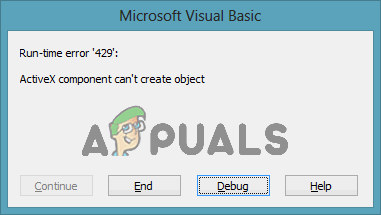mpg_Saipan
New Member
- Joined
- Jul 28, 2022
- Messages
- 2
- Office Version
- 365
- Platform
- Windows
Greetings - I have been using a very generic bit of code for years to open a new instance of Word from an Excel macro. I recently reinstalled Office 365 and since then, the code raises error 429 (active-x component can't create the object). I should note that I can launch a new instance of Excel, or automate an open excel workbook, from a Word macro without any issues. Here is the code:
Set oWordApp = CreateObject("Word.Application")
Any suggestions would be greatly appreciated!
Set oWordApp = CreateObject("Word.Application")
Any suggestions would be greatly appreciated!