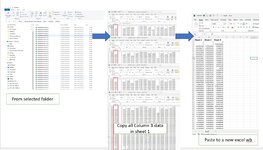denniswong95
New Member
- Joined
- Oct 23, 2023
- Messages
- 4
- Office Version
- 365
- Platform
- Windows
Hi Everyone,
I have a folder containing thousands of files with similar data from sensor. (1 machine cycle will generate 1 csv file.)
The sensor data is stored in column B in every files.
I would like to copy all the column B data to a single file to do analysis.
The first thing when running the macro is to locate the folder.
Then the macro will run through all the files and copy the data stored in column B to a new worksheet.
The first column copied is to be placed in Column B of the new worksheet whereas subsequent data is to be placed in following column C, D E and etc accordingly until all files have been run through within the folder.
Anyone can help on this would be great.
Dennis
I have a folder containing thousands of files with similar data from sensor. (1 machine cycle will generate 1 csv file.)
The sensor data is stored in column B in every files.
I would like to copy all the column B data to a single file to do analysis.
The first thing when running the macro is to locate the folder.
Then the macro will run through all the files and copy the data stored in column B to a new worksheet.
The first column copied is to be placed in Column B of the new worksheet whereas subsequent data is to be placed in following column C, D E and etc accordingly until all files have been run through within the folder.
Anyone can help on this would be great.
Dennis