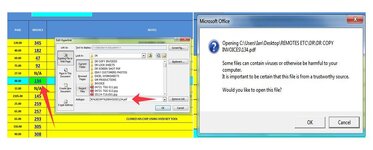ipbr21054
Well-known Member
- Joined
- Nov 16, 2010
- Messages
- 5,226
- Office Version
- 2007
- Platform
- Windows
As per title im having issues when opening pdf.
On my worksheet database in column P i have an invoice number.
Its hyperlinked so when i click on it the pdf is then shown on the screen.
What happens is i click the hyperklinked invoice number & i see the message box, clicking ok continues to open the pdf.
In this example invoice 134 is used but all others are the same.
On the same worksheet database i also have another hyperlink of which is in column Y
The text is PROGRAMMED WITH THESE INSTRUCTIONS
I click the hyperlinked text & the file opens straight away.
Why two different processes for an opening code ???
On my worksheet database in column P i have an invoice number.
Its hyperlinked so when i click on it the pdf is then shown on the screen.
What happens is i click the hyperklinked invoice number & i see the message box, clicking ok continues to open the pdf.
In this example invoice 134 is used but all others are the same.
On the same worksheet database i also have another hyperlink of which is in column Y
The text is PROGRAMMED WITH THESE INSTRUCTIONS
I click the hyperlinked text & the file opens straight away.
Why two different processes for an opening code ???