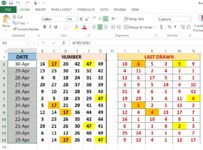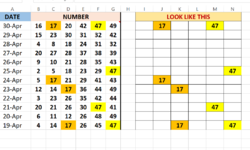THERE IS TWO TABLE..''NUMBER TABLE & LAST DRAWN " .
IN NUMBER TABLE I HIGHLIGHTED A NUMER " 17 " WHICH YOU SEE APPEARS ON 30th, 24th, 23rd & 19th April respectively.
IN THE "LAST DRAWN " TABLE, I HAVE PICKED THE NUMBER 17 THAT APPEARS 6 FROM THE TABLE ( 30TH - 24TH APRIL) AND HIGHLIGHTED IT TO SHOW IT APPEARED 6 DAYS EARLIER ( HIGHLIGHTED IN YELLOW) THEN I HIGHLIGHTED THE NEXT NUMBER 1 ( 24TH-23RD) APRIL. & SO ON...
The attached xls sheet is an illustration, is there a formula so that whenever I write down the number 17 .... it automatically shows the last drawn number like 6 , 4 , 1 in the chart....
Looking forward to hearing from you ,
IN NUMBER TABLE I HIGHLIGHTED A NUMER " 17 " WHICH YOU SEE APPEARS ON 30th, 24th, 23rd & 19th April respectively.
IN THE "LAST DRAWN " TABLE, I HAVE PICKED THE NUMBER 17 THAT APPEARS 6 FROM THE TABLE ( 30TH - 24TH APRIL) AND HIGHLIGHTED IT TO SHOW IT APPEARED 6 DAYS EARLIER ( HIGHLIGHTED IN YELLOW) THEN I HIGHLIGHTED THE NEXT NUMBER 1 ( 24TH-23RD) APRIL. & SO ON...
The attached xls sheet is an illustration, is there a formula so that whenever I write down the number 17 .... it automatically shows the last drawn number like 6 , 4 , 1 in the chart....
Looking forward to hearing from you ,