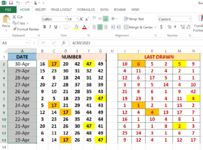Hello there,
THERE IS TWO TABLE..''NUMBER TABLE & LAST DRAWN " .
IN NUMBER TABLE I HIGHLIGHTED A NUMER " 17 " WHICH YOU SEE APPEARS ON 30th, 24th, 23rd & 19th April respectively.
NOW IN THE "LAST DRAWN " TABLE, I HAVE PICKED THE NUMBER 17 THAT APPEARS FROM THE TABLE ( 30TH - 24TH APRIL) AND HIGHLIGHTED IT MANUALLY TO SHOW IT APPEARED 6 DAYS EARLIER ( HIGHLIGHTED IN YELLOW) THEN I HIGHLIGHTED THE NEXT NUM,BER 1 ( 24TH-23RD) APRIL. & SO ON...
The attached xls sheet is an illustration, is there a formula to generate the "last drawn" table for all numbers in the row instead of doing it manually?
Looking forward to hearing from you soon,
Regards
Tanusree
THERE IS TWO TABLE..''NUMBER TABLE & LAST DRAWN " .
IN NUMBER TABLE I HIGHLIGHTED A NUMER " 17 " WHICH YOU SEE APPEARS ON 30th, 24th, 23rd & 19th April respectively.
NOW IN THE "LAST DRAWN " TABLE, I HAVE PICKED THE NUMBER 17 THAT APPEARS FROM THE TABLE ( 30TH - 24TH APRIL) AND HIGHLIGHTED IT MANUALLY TO SHOW IT APPEARED 6 DAYS EARLIER ( HIGHLIGHTED IN YELLOW) THEN I HIGHLIGHTED THE NEXT NUM,BER 1 ( 24TH-23RD) APRIL. & SO ON...
The attached xls sheet is an illustration, is there a formula to generate the "last drawn" table for all numbers in the row instead of doing it manually?
Looking forward to hearing from you soon,
Regards
Tanusree