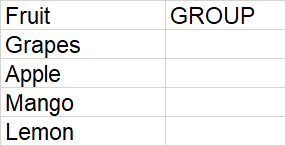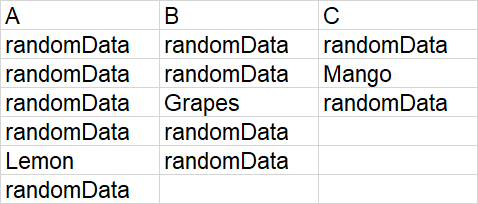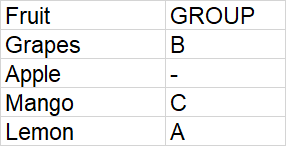-
If you would like to post, please check out the MrExcel Message Board FAQ and register here. If you forgot your password, you can reset your password.
You are using an out of date browser. It may not display this or other websites correctly.
You should upgrade or use an alternative browser.
You should upgrade or use an alternative browser.
Excel, search data in different Sheet2 and put it back on Sheet1 based on their column
- Thread starter 11392
- Start date
Excel Facts
Show numbers in thousands?
Use a custom number format of #,##0,K. Each comma after the final 0 will divide the displayed number by another thousand
Fluff
MrExcel MVP, Moderator
- Joined
- Jun 12, 2014
- Messages
- 90,548
- Office Version
- 365
- Platform
- Windows
Hi & welcome to MrExcel.
How about
How about
| +Fluff v2.xlsm | |||||
|---|---|---|---|---|---|
| A | B | C | |||
| 1 | A | B | C | ||
| 2 | aaa | bbb | Grapes | ||
| 3 | aaa | ccc | |||
| 4 | Pears | bbb | ccc | ||
| 5 | bbb | ccc | |||
| 6 | Mangos | ||||
| 7 | |||||
Sheet2 | |||||
| Cell Formulas | ||
|---|---|---|
| Range | Formula | |
| B2:B5 | B2 | =IFERROR(INDEX(Sheet2!$A$1:$C$1,AGGREGATE(15,6,(COLUMN(Sheet2!$A$1:$C$1)-COLUMN(Sheet2!$A$1)+1)/(Sheet2!$A$2:$C$10=A2),1)),"-") |
Upvote
0
Thanks, it works on sample data.
Btw, I've question about this part.
AGGREGATE(15,6,(COLUMN(Sheet2!$A$1:$C$1)-COLUMN(Sheet2!$A$1)+1)/(Sheet2!$A$2:$C$10=A2),1)
What is the meaning of 1 in AGGREGATE function?
 support.microsoft.com
support.microsoft.com
Based on link above, I know that:
AGGREGATE(function_num, options, array, [k])
15 is a function_num for function "SMALL"
6 is an Option to "Ignore error values"
(COLUMN(Sheet2!$A$1:$C$1)-COLUMN(Sheet2!$A$1)+1)/(Sheet2!$A$2:$C$10=A2)
is the "array"
and
1 is for [k].
What is the meaning of "1 is for [k]"?
Btw, I've question about this part.
AGGREGATE(15,6,(COLUMN(Sheet2!$A$1:$C$1)-COLUMN(Sheet2!$A$1)+1)/(Sheet2!$A$2:$C$10=A2),1)
What is the meaning of 1 in AGGREGATE function?
AGGREGATE function - Microsoft Support
The AGGREGATE function can apply different aggregate functions to a list or database with the option to ignore hidden rows and error values.
Based on link above, I know that:
AGGREGATE(function_num, options, array, [k])
15 is a function_num for function "SMALL"
6 is an Option to "Ignore error values"
(COLUMN(Sheet2!$A$1:$C$1)-COLUMN(Sheet2!$A$1)+1)/(Sheet2!$A$2:$C$10=A2)
is the "array"
and
1 is for [k].
What is the meaning of "1 is for [k]"?
Upvote
0
Similar threads
- Question
- Replies
- 13
- Views
- 735
- Replies
- 5
- Views
- 309
- Question
- Replies
- 2
- Views
- 223
- Replies
- 1
- Views
- 139
- Replies
- 1
- Views
- 336