Hello everybody,
I'm currently working on an Excell sheet to keep track of prices of different products of different clients.
The goal of my sheet is too keep track of every order in the same file.
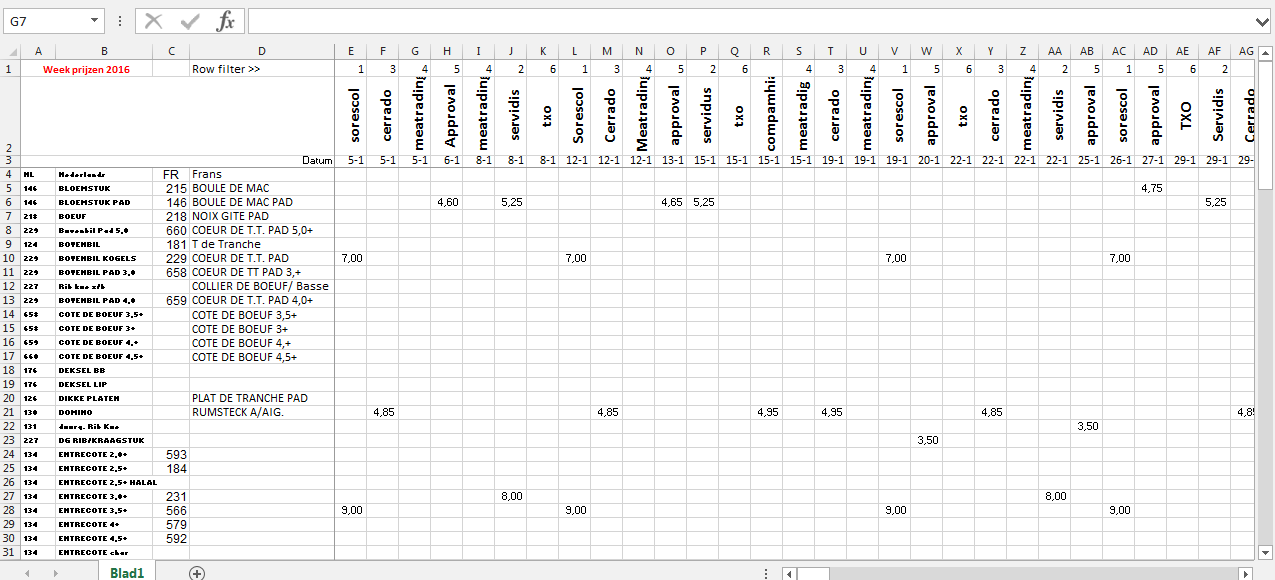
The point is as you can see in the first 2 rows, Those are different clients. and I want to be able to Filter 1 client. So I only can see "Meatrading" or "Servidus"
can anyone help me out with this,
Big thanks in advance,
I have posted an Download in below.
Kind regards,
Frank
I'm currently working on an Excell sheet to keep track of prices of different products of different clients.
The goal of my sheet is too keep track of every order in the same file.
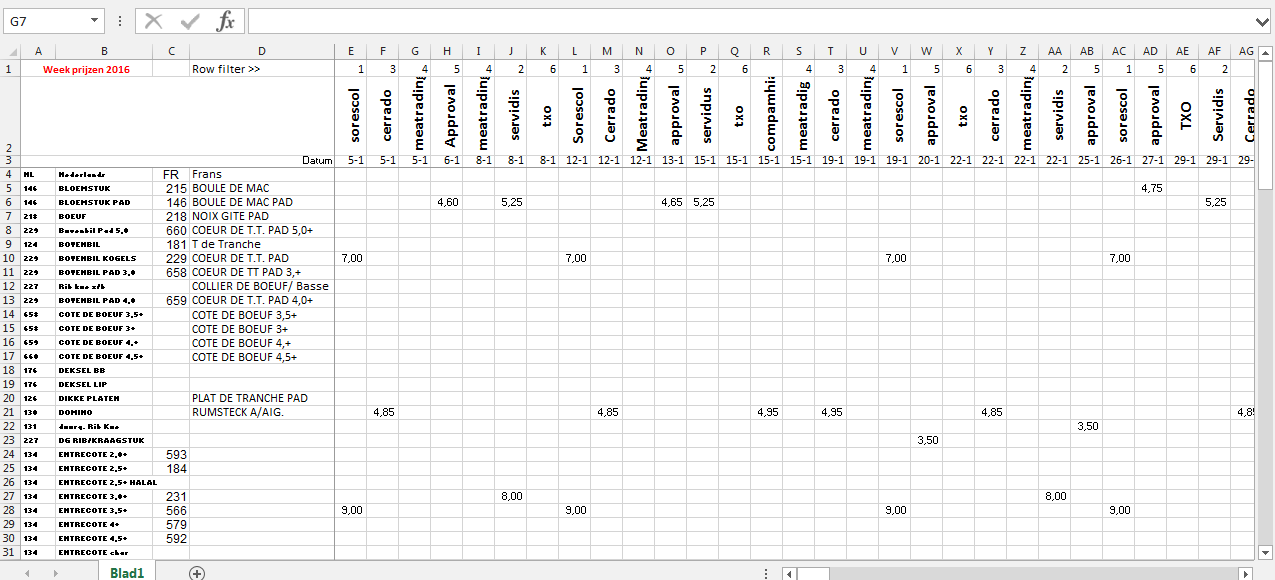
The point is as you can see in the first 2 rows, Those are different clients. and I want to be able to Filter 1 client. So I only can see "Meatrading" or "Servidus"
can anyone help me out with this,
Big thanks in advance,
I have posted an Download in below.
Kind regards,
Frank






