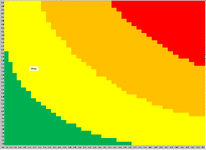FaithMonax
New Member
- Joined
- May 13, 2015
- Messages
- 8
Good morning,
I'm working on a graph which gives ratings to processes, from 1 to 5, based on two variables.
The total Score is a multiplication of both variables.
For example:
-Process 1: (Variable A: 2, Variable B: 4, Aggregate score: 8)
-Process 2: (Variable A: 3, Variable B: 3, Aggregate score: 9)
I'm trying to get an Excel Graph that performs a colour fill based on this (see conditional formatting example image) :
Green: 1-4
Yellow: 4-9
Orange: 9-16
Red: 16-25
I'm looking to do this via a graph, for presentation to higher-ups.
Any idea how? I'm open to doing this in Excel or Power BI, whichever tool is the best for the job.
I'm working on a graph which gives ratings to processes, from 1 to 5, based on two variables.
The total Score is a multiplication of both variables.
For example:
-Process 1: (Variable A: 2, Variable B: 4, Aggregate score: 8)
-Process 2: (Variable A: 3, Variable B: 3, Aggregate score: 9)
I'm trying to get an Excel Graph that performs a colour fill based on this (see conditional formatting example image) :
Green: 1-4
Yellow: 4-9
Orange: 9-16
Red: 16-25
I'm looking to do this via a graph, for presentation to higher-ups.
Any idea how? I'm open to doing this in Excel or Power BI, whichever tool is the best for the job.