Hi, I want to covert data in excel file to xml format (Developer - Export option)
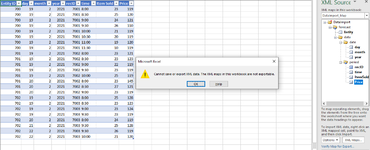 but getting this error message - "Cannot save or export XML data. The XML maps in this workbook are not exportable." Can you please help me to convert this excel data to xml format using Excel tool or VBA. Enclosing the error screenshot and xml mapping below -
but getting this error message - "Cannot save or export XML data. The XML maps in this workbook are not exportable." Can you please help me to convert this excel data to xml format using Excel tool or VBA. Enclosing the error screenshot and xml mapping below -
<?xml version="1.0" encoding="UTF-8" standalone="yes"?>
<DataImport>
<forecast>
<Entity>700</Entity>
<data>
<date>
<day>19</day>
<month>1</month>
<year>2021</year>
</date>
<period recID="7001">
<time>8:00</time>
<ItemSold>19</ItemSold>
<Price>219</Price>
</period>
<period recID="7001">
<time>8:30</time>
<ItemSold>21</ItemSold>
<Price>219</Price>
</period>
<period recID="7001">
<time>9:00</time>
<ItemSold>23</ItemSold>
<Price>219</Price>
</period>
<period recID="7001">
<time>9:30</time>
<ItemSold>26</ItemSold>
<Price>219</Price>
</period>
</data>
</forecast>
<forecast>
<Entity>701</Entity>
<data>
<date>
<day>20</day>
<month>1</month>
<year>2021</year>
</date>
<period recID="7002">
<time>8:00</time>
<ItemSold>20</ItemSold>
<Price>220</Price>
</period>
<period recID="7002">
<time>8:30</time>
<ItemSold>23</ItemSold>
<Price>220</Price>
</period>
<period recID="7002">
<time>9:00</time>
<ItemSold>25</ItemSold>
<Price>220</Price>
</period>
<period recID="7002">
<time>9:30</time>
<ItemSold>28</ItemSold>
<Price>220</Price>
</period>
<period recID="7002">
<time>13:00</time>
<ItemSold>31</ItemSold>
<Price>220</Price>
</period>
</data>
</forecast>
</DataImport>
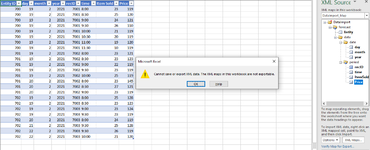 but getting this error message - "Cannot save or export XML data. The XML maps in this workbook are not exportable." Can you please help me to convert this excel data to xml format using Excel tool or VBA. Enclosing the error screenshot and xml mapping below -
but getting this error message - "Cannot save or export XML data. The XML maps in this workbook are not exportable." Can you please help me to convert this excel data to xml format using Excel tool or VBA. Enclosing the error screenshot and xml mapping below - <?xml version="1.0" encoding="UTF-8" standalone="yes"?>
<DataImport>
<forecast>
<Entity>700</Entity>
<data>
<date>
<day>19</day>
<month>1</month>
<year>2021</year>
</date>
<period recID="7001">
<time>8:00</time>
<ItemSold>19</ItemSold>
<Price>219</Price>
</period>
<period recID="7001">
<time>8:30</time>
<ItemSold>21</ItemSold>
<Price>219</Price>
</period>
<period recID="7001">
<time>9:00</time>
<ItemSold>23</ItemSold>
<Price>219</Price>
</period>
<period recID="7001">
<time>9:30</time>
<ItemSold>26</ItemSold>
<Price>219</Price>
</period>
</data>
</forecast>
<forecast>
<Entity>701</Entity>
<data>
<date>
<day>20</day>
<month>1</month>
<year>2021</year>
</date>
<period recID="7002">
<time>8:00</time>
<ItemSold>20</ItemSold>
<Price>220</Price>
</period>
<period recID="7002">
<time>8:30</time>
<ItemSold>23</ItemSold>
<Price>220</Price>
</period>
<period recID="7002">
<time>9:00</time>
<ItemSold>25</ItemSold>
<Price>220</Price>
</period>
<period recID="7002">
<time>9:30</time>
<ItemSold>28</ItemSold>
<Price>220</Price>
</period>
<period recID="7002">
<time>13:00</time>
<ItemSold>31</ItemSold>
<Price>220</Price>
</period>
</data>
</forecast>
</DataImport>





