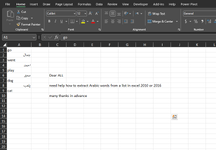-
If you would like to post, please check out the MrExcel Message Board FAQ and register here. If you forgot your password, you can reset your password.
You are using an out of date browser. It may not display this or other websites correctly.
You should upgrade or use an alternative browser.
You should upgrade or use an alternative browser.
Extract Arabic or English words
- Thread starter Geo Jul
- Start date
Excel Facts
Bring active cell back into view
Start at A1 and select to A9999 while writing a formula, you can't see A1 anymore. Press Ctrl+Backspace to bring active cell into view.
L
Legacy 143009
Guest
Check is this works:
VBA Code:
Public Sub HighlightArabic()
Dim cellCheck As Range
Dim hasArabic As Boolean
Dim i As Long, c As Long
Dim lRow As Long
Dim arabicList As Variant
lRow = Cells(Rows.Count, "A").End(xlUp).Row
Redim arabicList(1 To 1, 1 To 1)
For Each cellCheck In Range("A1:A" & lRow)
hasArabic = False
For i = 1 To Len(cellCheck.Text)
c = AscW(Mid(cellCheck.Text, i))
If c >= &H600 And c <= &H6FF Then
hasArabic = True
Exit For
End If
Next i
If hasArabic Then
arabicList(1, Ubound(arabicList, 2)) = cellCheck.Value
Redim Preserve arabicList(1 To 1, 1 To Ubound(arabicList, 2) + 1)
End If
Next
Redim Preserve arabicList(1 To 1, 1 To Ubound(arabicList, 2) - 1)
Range("B1").Resize(Ubound(arabicList, 2)).Value = Application.Transpose(arabicList)
End Sub
Upvote
0
Many thanks for your responses. Please, if possible, provide a formulaCheck is this works:
VBA Code:Public Sub HighlightArabic() Dim cellCheck As Range Dim hasArabic As Boolean Dim i As Long, c As Long Dim lRow As Long Dim arabicList As Variant lRow = Cells(Rows.Count, "A").End(xlUp).Row Redim arabicList(1 To 1, 1 To 1) For Each cellCheck In Range("A1:A" & lRow) hasArabic = False For i = 1 To Len(cellCheck.Text) c = AscW(Mid(cellCheck.Text, i)) If c >= &H600 And c <= &H6FF Then hasArabic = True Exit For End If Next i If hasArabic Then arabicList(1, Ubound(arabicList, 2)) = cellCheck.Value Redim Preserve arabicList(1 To 1, 1 To Ubound(arabicList, 2) + 1) End If Next Redim Preserve arabicList(1 To 1, 1 To Ubound(arabicList, 2) - 1) Range("B1").Resize(Ubound(arabicList, 2)).Value = Application.Transpose(arabicList) End Sub
Upvote
0
Georgiboy
Well-known Member
- Joined
- Nov 7, 2008
- Messages
- 1,445
- Office Version
- 365
- 2016
- Platform
- Windows
The below is not an exact science but as long as your text always starts with a letter then the below may help. One option to try for Excel 2013> and one for Excel 2000>:
| Book1 | |||||
|---|---|---|---|---|---|
| A | B | C | |||
| 1 | Excel 2016 > | Excel 2000 > | |||
| 2 | hi | English | English | ||
| 3 | أهلاً | Not English | Not English | ||
| 4 | There | English | English | ||
| 5 | هناك | Not English | Not English | ||
| 6 | How | English | English | ||
| 7 | كيف | Not English | Not English | ||
| 8 | are | English | English | ||
| 9 | نكون | Not English | Not English | ||
| 10 | You | English | English | ||
| 11 | أنت | Not English | Not English | ||
Sheet1 | |||||
| Cell Formulas | ||
|---|---|---|
| Range | Formula | |
| B2:B11 | B2 | =IF(OR(AND(UNICODE(LEFT(A2,1))>64,UNICODE(LEFT(A2,1))<98),AND(UNICODE(LEFT(A2,1))>89,UNICODE(LEFT(A2,1))<123)),"English","Not English") |
| C2:C11 | C2 | =IF(CODE(LEFT(A2,1))<>63,"English","Not English") |
Last edited:
Upvote
1
Many Thanks for your help and your responses.The below is not an exact science but as long as your text always starts with a letter then the below may help. One option to try for Excel 2013> and one for Excel 2000>:
Book1
A B C 1 Excel 2016 > Excel 2000 > 2 hi English English 3 أهلاً Not English Not English 4 There English English 5 هناك Not English Not English 6 How English English 7 كيف Not English Not English 8 are English English 9 نكون Not English Not English 10 You English English 11 أنت Not English Not English
Cell Formulas Range Formula B2:B11 B2 =IF(OR(AND(UNICODE(LEFT(A2,1))>64,UNICODE(LEFT(A2,1))<98),AND(UNICODE(LEFT(A2,1))>89,UNICODE(LEFT(A2,1))<123)),"English","Not English") C2:C11 C2 =IF(CODE(LEFT(A2,1))<>63,"English","Not English")
Upvote
0
Similar threads
- Replies
- 8
- Views
- 166
- Question
- Replies
- 1
- Views
- 267
- Replies
- 7
- Views
- 249