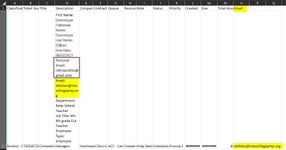I am exporting a file of data and need to extract the work email address from each cell that contains user details including personal email address. This action will need to be completed each day and I am wondering if there is a formula that will ignore the "personal email" field and extract only the "email" field needed?
-
If you would like to post, please check out the MrExcel Message Board FAQ and register here. If you forgot your password, you can reset your password.
You are using an out of date browser. It may not display this or other websites correctly.
You should upgrade or use an alternative browser.
You should upgrade or use an alternative browser.
Extract Email Address from Cell with Multiple Data
- Thread starter mblackok
- Start date
Excel Facts
VLOOKUP to Left?
Use =VLOOKUP(A2,CHOOSE({1,2},$Z$1:$Z$99,$Y$1:$Y$99),2,False) to lookup Y values to left of Z values.
Bosquedeguate
Active Member
- Joined
- Jul 14, 2023
- Messages
- 497
- Office Version
- 2016
- Platform
- Windows
When a Email (Not Personal Email) is found what should be done with it?
How are you “extracting” these email addresses? On a case-by-case basis or do you want an entire sheet or selected range tested and extract emails.
A little more clarification would be helpful.
If multiple email addresses are “extracted” the code will have to be a Macro (VBA Sub) and executed from the View menu, a button on the sheet, …
How are you “extracting” these email addresses? On a case-by-case basis or do you want an entire sheet or selected range tested and extract emails.
A little more clarification would be helpful.
If multiple email addresses are “extracted” the code will have to be a Macro (VBA Sub) and executed from the View menu, a button on the sheet, …
Upvote
0
Sorry about that. I tried to use the plugin but I wasn't able to get it to work. The formula you provided is so close! The desired email was extracted but the results included the word Department with a colon after.
ddi@collegeprep.org
Department:
ddi@collegeprep.org
Department:
Upvote
0
The daily project I will manage includes two files of accounts that need to be created and accounts that have been created. These files are exported from two different programs and the unique identifier is the "Email:" address. So, I am thinking I need to extract the "Email:" from the cell so that I can use VLookup to identify which accounts have been created and which have not. The only email address I need is the "Email:" address as the "Personal Email:" address would return a null value and likely falsely indicate an account has not been created.When a Email (Not Personal Email) is found what should be done with it?
How are you “extracting” these email addresses? On a case-by-case basis or do you want an entire sheet or selected range tested and extract emails.
A little more clarification would be helpful.
If multiple email addresses are “extracted” the code will have to be a Macro (VBA Sub) and executed from the View menu, a button on the sheet, …
I am definitely open to suggestions! Thank you for taking a look!
Upvote
0
Dave Patton
Well-known Member
- Joined
- Feb 15, 2002
- Messages
- 6,345
- Office Version
- 365
- 2010
- Platform
- Windows
One quick idea based on the limited information.
| T202307a.xlsm | |||||
|---|---|---|---|---|---|
| D | E | F | |||
| 1 | |||||
| 2 | Personal Email: ddi@xxxxcollege.orgDepartment 123 | ddi@xxxxcollege.orgDepartment | |||
| 3 | Personal Email: ddi@xxxxcollege.orgDepartment 123 | ddi@xxxxcollege.org | |||
| 4 | |||||
1f | |||||
| Cell Formulas | ||
|---|---|---|
| Range | Formula | |
| E2 | E2 | =TEXTBEFORE(TEXTAFTER(D2,"Email: ",-1)," ") |
| E3 | E3 | =LET(x,TEXTAFTER(D3,"Email: ",-1),LEFT(x,FIND(".",x,1)+3)) |
Upvote
0
This worked beautifully! I pulled the entire report and used this formula and it worked for multiple domain email addresses. Thank you so much!How about
Excel Formula:=TEXTBEFORE(TEXTAFTER(D2,"Email: ",-1),CHAR(10))
Upvote
0
@Fluff @Dave Patton @Bosquedeguate Thank you so much for taking the time to read my question and try to help. I was able to complete the task at hand and know that as I run these daily reports, the formula =LET(x,TEXTAFTER(D3,"Email: ",-1),LEFT(x,FIND(".",x,1)+3)) will be such a time saver than text to cell and then search or concatenate back etc. Thank you, thank you, thank you!!!
Upvote
0
Similar threads
- Replies
- 0
- Views
- 164
- Question
- Replies
- 4
- Views
- 336
- Solved
- Replies
- 52
- Views
- 650
- Solved
- Replies
- 5
- Views
- 393
- Replies
- 1
- Views
- 171