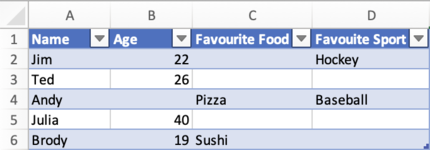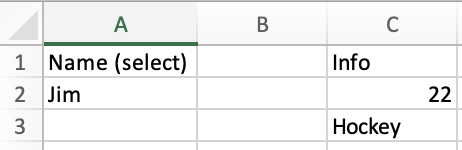Please help with the following!!
Sheet1 is the dataset containing names and information related to those names. In Sheet2 I want to reference a particular name (drop down list) and pull a new list with the relevant info (age, fav food, fave sport, etc.) while ignoring the blank columns. In other words, create a new list with just cells that have information in them.
Thank you!!
Sheet1 is the dataset containing names and information related to those names. In Sheet2 I want to reference a particular name (drop down list) and pull a new list with the relevant info (age, fav food, fave sport, etc.) while ignoring the blank columns. In other words, create a new list with just cells that have information in them.
Thank you!!