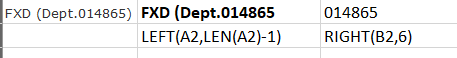-
If you would like to post, please check out the MrExcel Message Board FAQ and register here. If you forgot your password, you can reset your password.
You are using an out of date browser. It may not display this or other websites correctly.
You should upgrade or use an alternative browser.
You should upgrade or use an alternative browser.
Extract specific part of a text
Excel Facts
Create a chart in one keystroke
Select the data and press Alt+F1 to insert a default chart. You can change the default chart to any chart type
i hope this will help you out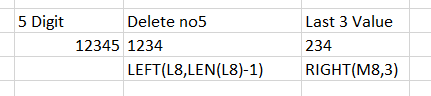

just add the"=" infront of each formula
am not an expert but i just google out and try to help you out
Thanks.
LEFT(L8,LEN(L8)-1) won't work because there is text before "0"
RIGHT(M8,3) won't work either since text "FXD" varies across 15,000 rows ex: FXD1221, FXDAE4 etc
Upvote
0
Aladin Akyurek
MrExcel MVP
- Joined
- Feb 14, 2002
- Messages
- 85,210
Like this for example...
In B2 enter and copy down:
=SUBSTITUTE(REPLACE(A2,1,FIND(".",A2),""),")","")
In B2 enter and copy down:
=SUBSTITUTE(REPLACE(A2,1,FIND(".",A2),""),")","")
Upvote
0
Like this for example...
In B2 enter and copy down:
=SUBSTITUTE(REPLACE(A2,1,FIND(".",A2),""),")","")
Aladin the legend!! Thank you Sir!!!!!
Upvote
0
Aladin Akyurek
MrExcel MVP
- Joined
- Feb 14, 2002
- Messages
- 85,210
Aladin the legend!! Thank you Sir!!!!!
You are welcome.
Upvote
0
Similar threads
- Question
- Replies
- 5
- Views
- 177
- Replies
- 5
- Views
- 171
- Question
- Replies
- 4
- Views
- 152
- Solved
- Replies
- 1
- Views
- 125