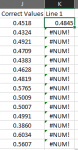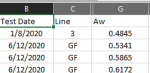Hello All,
I am trying to extract some data from one sheet into another based on two different criteria. I need to select the data from the last six months and where column C = 1. So far I have been using an Index and small function. I have been able to extract some data, but not the correct data. I think that my logical tests are correct, but I have an error with the ROW parts of my formula that are returning the incorrect rows. So far my formula only returns one data point which is the value that is first in the data column (G2). Here is my formula so far
{=INDEX('Water Activity '!$G$2:$G$100,SMALL(IF(AND('Water Activity '!$B$2:$B$100>=(TODAY()-183),'Water Activity '!$C$2:$C$100=1),ROW('Water Activity '!$G$2:$G$100)),ROW(1:1)))}
All Help Greatly appreciated!
I am trying to extract some data from one sheet into another based on two different criteria. I need to select the data from the last six months and where column C = 1. So far I have been using an Index and small function. I have been able to extract some data, but not the correct data. I think that my logical tests are correct, but I have an error with the ROW parts of my formula that are returning the incorrect rows. So far my formula only returns one data point which is the value that is first in the data column (G2). Here is my formula so far
{=INDEX('Water Activity '!$G$2:$G$100,SMALL(IF(AND('Water Activity '!$B$2:$B$100>=(TODAY()-183),'Water Activity '!$C$2:$C$100=1),ROW('Water Activity '!$G$2:$G$100)),ROW(1:1)))}
All Help Greatly appreciated!