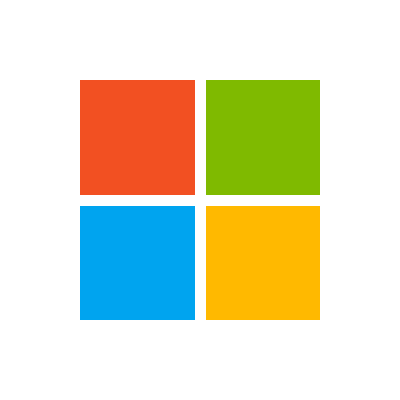Kemidan2014
Board Regular
- Joined
- Apr 4, 2022
- Messages
- 226
- Office Version
- 365
- Platform
- Windows
As I am working on a pre-existing access database. i am editting a form to add an existing feild into the form from the table.
I am going out on a limb and assuming this is because the name of the field was a reserved word that access uses
but the creator made a field in thier table called "Total" and when i pull that field from the existing fields list and drop it into the table it gets given the name "Text219" instead of "Total"
is my assumption correct about this being a reserved word?
I am going out on a limb and assuming this is because the name of the field was a reserved word that access uses
but the creator made a field in thier table called "Total" and when i pull that field from the existing fields list and drop it into the table it gets given the name "Text219" instead of "Total"
is my assumption correct about this being a reserved word?