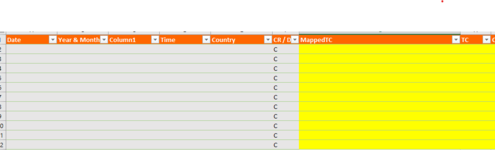salim9696
New Member
- Joined
- Oct 26, 2021
- Messages
- 5
- Office Version
- 365
- 2019
- 2016
- 2013
- 2011
- 2010
- 2007
- Platform
- Windows
Hi, i did conditional formatting everything is good is working, but i after conditional formatting i couldn't change cells color manually it seems these is hiding under conditional formatting color. Can u help me pls fix this. I also wana have opportunity to fill cells color manually and i wana to see it also. In the screenshot u can see left part where i have conditional formating and cells in this part is not showing colors but in the right part we see colors. I wana also see colors in the left part after conditional formating.