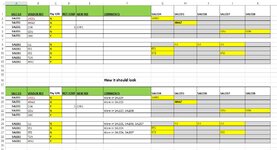Hi all
I was wondering if anyone can help.
A vendor payment doc is created weekly to pay out vendors
Is there any way to auto fill the Comments column (F) to show multiple sale ID's as in the second example in the image attached.
This is just an example sheet as there can be up to 9 sales per week with up to 50 different vendors in each sale.
It gets very time consuming filling each comment cell with the same vendor in multiple sales
Any cell with data to reference the column header and any blank cells, just leave blank.
Thanks for looking
Regards,
Graham
I was wondering if anyone can help.
A vendor payment doc is created weekly to pay out vendors
Is there any way to auto fill the Comments column (F) to show multiple sale ID's as in the second example in the image attached.
This is just an example sheet as there can be up to 9 sales per week with up to 50 different vendors in each sale.
It gets very time consuming filling each comment cell with the same vendor in multiple sales
Any cell with data to reference the column header and any blank cells, just leave blank.
Thanks for looking
Regards,
Graham