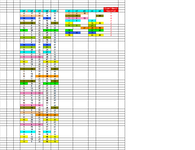Hello,
I got data base in the 5 columns in the D:H cells D6:H59 (my actually data base is in the range D6:H4108) I want to get highlighted 3 match within 5 columns in the any position and (optional is possible to get match count summary in the cells J6: N to down in the columns.
For example the sample image is attached.
Thank you all.
I am using Excel 2000
Regards,
Moti
I got data base in the 5 columns in the D:H cells D6:H59 (my actually data base is in the range D6:H4108) I want to get highlighted 3 match within 5 columns in the any position and (optional is possible to get match count summary in the cells J6: N to down in the columns.
| Count 3 Match | |||||||||||||||
| n1 | n2 | n3 | n4 | n5 | n1 | n2 | n3 | n4 | n5 | Total Find | |||||
| 4 | 12 | 24 | 27 | 36 | 1 | 4 | 10 | 2 | |||||||
| 1 | 4 | 10 | 19 | 23 | 1 | 10 | 48 | 4 | |||||||
| 14 | 15 | 28 | 35 | 40 | 1 | 6 | 13 | 4 | |||||||
| 12 | 20 | 21 | 45 | 48 | 4 | 9 | 21 | 2 | |||||||
| 1 | 10 | 12 | 16 | 48 | 4 | 46 | 48 | 2 | |||||||
| 3 | 8 | 12 | 29 | 43 | 5 | 9 | 21 | 2 | |||||||
| 12 | 37 | 39 | 40 | 50 | 27 | 38 | 48 | 2 | |||||||
| 10 | 28 | 40 | 47 | 48 | 10 | 47 | 48 | 2 | |||||||
| 3 | 7 | 25 | 45 | 50 | 14 | 15 | 35 | 2 | |||||||
| 6 | 9 | 15 | 25 | 38 | 18 | 46 | 48 | 2 | |||||||
| 5 | 9 | 19 | 21 | 38 | |||||||||||
| 5 | 7 | 14 | 20 | 49 | |||||||||||
| 2 | 8 | 17 | 32 | 50 | |||||||||||
| 14 | 15 | 25 | 35 | 47 | |||||||||||
| 5 | 9 | 20 | 21 | 26 | |||||||||||
| 10 | 20 | 22 | 24 | 31 | |||||||||||
| 4 | 9 | 15 | 21 | 47 | |||||||||||
| 5 | 27 | 31 | 40 | 42 | |||||||||||
| 1 | 6 | 13 | 30 | 49 | |||||||||||
| 13 | 24 | 26 | 47 | 49 | |||||||||||
| 18 | 23 | 37 | 46 | 48 | |||||||||||
| 11 | 14 | 24 | 25 | 29 | |||||||||||
| 3 | 7 | 12 | 26 | 34 | |||||||||||
| 1 | 10 | 17 | 33 | 48 | |||||||||||
| 5 | 6 | 11 | 30 | 44 | |||||||||||
| 8 | 15 | 26 | 30 | 48 | |||||||||||
| 10 | 22 | 27 | 38 | 48 | |||||||||||
| 7 | 17 | 20 | 35 | 50 | |||||||||||
| 1 | 10 | 44 | 45 | 48 | |||||||||||
| 10 | 25 | 41 | 47 | 48 | |||||||||||
| 6 | 8 | 27 | 37 | 41 | |||||||||||
| 12 | 13 | 17 | 22 | 43 | |||||||||||
| 5 | 19 | 31 | 43 | 50 | |||||||||||
| 1 | 6 | 13 | 22 | 28 | |||||||||||
| 20 | 21 | 27 | 33 | 40 | |||||||||||
| 3 | 9 | 20 | 30 | 42 | |||||||||||
| 10 | 15 | 17 | 40 | 45 | |||||||||||
| 10 | 13 | 20 | 33 | 41 | |||||||||||
| 1 | 6 | 13 | 17 | 26 | |||||||||||
| 1 | 10 | 29 | 38 | 48 | |||||||||||
| 5 | 8 | 14 | 22 | 32 | |||||||||||
| 1 | 4 | 10 | 41 | 45 | |||||||||||
| 7 | 12 | 27 | 38 | 48 | |||||||||||
| 15 | 25 | 26 | 40 | 41 | |||||||||||
| 18 | 28 | 39 | 46 | 48 | |||||||||||
| 9 | 23 | 29 | 41 | 49 | |||||||||||
| 1 | 6 | 13 | 15 | 16 | |||||||||||
| 5 | 25 | 32 | 37 | 43 | |||||||||||
| 3 | 18 | 22 | 27 | 32 | |||||||||||
| 4 | 9 | 14 | 21 | 27 | |||||||||||
| 4 | 8 | 11 | 19 | 46 | |||||||||||
| 4 | 12 | 25 | 46 | 48 | |||||||||||
| 2 | 19 | 24 | 26 | 49 | |||||||||||
| 4 | 5 | 39 | 46 | 48 | |||||||||||
For example the sample image is attached.
Thank you all.
I am using Excel 2000
Regards,
Moti