RedMagesHat
New Member
- Joined
- Jun 17, 2013
- Messages
- 2
Hi all, I was hoping someone who be able to help me with a find and replace macro I'm working on.
The idea is that I will have one long list of data for lots of items listed by code and name, and then with a qty value associated with them.
Then I'll have another list of inputs, that will have an item code, and then a new qty. I've taken a screen shot of what I mean bellow.
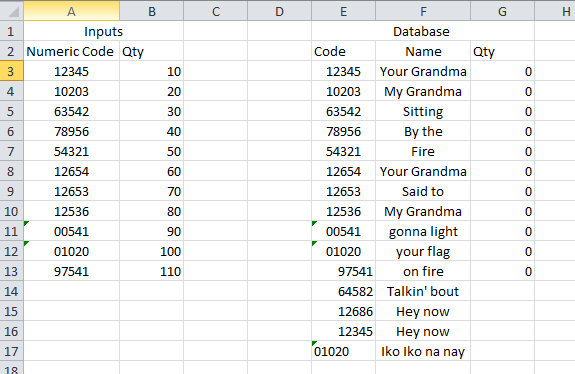
So what I want to do is take the list on the left, the "inputs" and using the Numeric Code as a reference, I want to search through the list on the right, the "Database" and when I match the Input code to a Code in the Database, it will replace the Qty in the Database with the Qty in the Inputs.
The code I'm trying looks like:
But anytime I try to run it I get the following error:
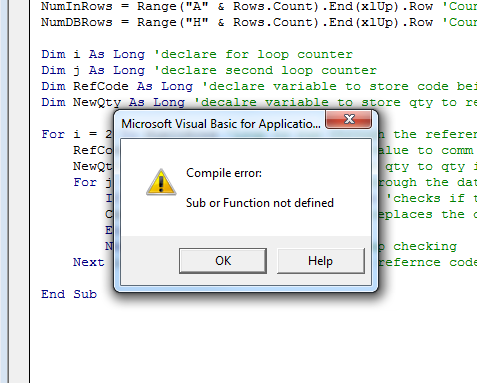
Any help would be very appreciated. I'm new to VBA and excel macros so I'm kinda just groping around on this. Thanks.
The idea is that I will have one long list of data for lots of items listed by code and name, and then with a qty value associated with them.
Then I'll have another list of inputs, that will have an item code, and then a new qty. I've taken a screen shot of what I mean bellow.
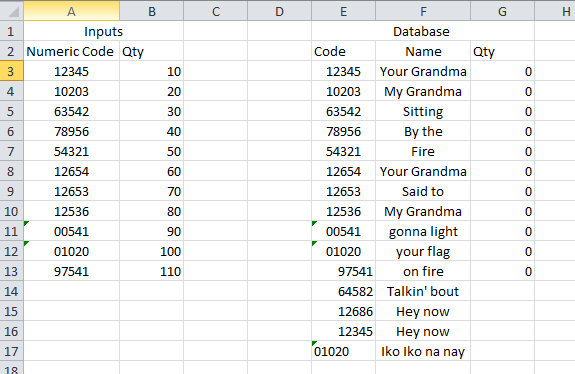
So what I want to do is take the list on the left, the "inputs" and using the Numeric Code as a reference, I want to search through the list on the right, the "Database" and when I match the Input code to a Code in the Database, it will replace the Qty in the Database with the Qty in the Inputs.
The code I'm trying looks like:
Code:
Sub Mysearch()
NumInRows = Range("A" & Rows.Count).End(xlUp).Row 'Counts the number of rows in the input section
NumDBRows = Range("H" & Rows.Count).End(xlUp).Row 'Counts the number of rows in the Data Base
Dim i As Long 'declare for loop counter
Dim j As Long 'declare second loop counter
Dim RefCode As Long 'declare variable to store code being found
Dim NewQty As Long 'decalre variable to store qty to replace
For i = 2 To NumInRows 'Loop to run through the reference list
RefCode = Cell(i, 1).Value 'set find value to comm code in current row column 1
NewQty = Cell(i, 2).Value 'set replace qty to qty in current row column 2
For j = 2 To NumCBRows 'Loop to run through the database list
If Cell(j, 8).Value = RefCode Then 'checks if the cell in row j column 8 is the same as the reference code
Cell(j, 11) = NewQty 'if so then replaces the qty in row j column 10 with the new qty
End If
Next j 'move to next j row and keep checking
Next i 'move to next i row to get new refernce code and qty
End SubBut anytime I try to run it I get the following error:
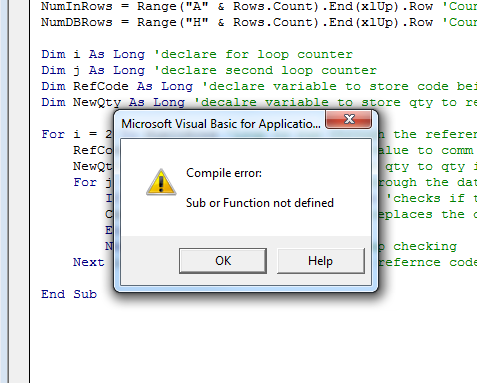
Any help would be very appreciated. I'm new to VBA and excel macros so I'm kinda just groping around on this. Thanks.





