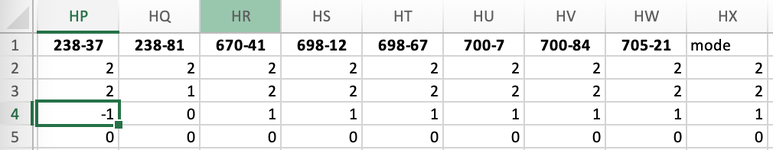I want to search my whole sheet for the value "-1" and where it is found, I want to replace it with the value in the last cell of its row. In the example in the attached image, I would want the "-1" at row 4 of column HP to be replaced with the last cell in its row (column HX, row 4, value "1"). I have many instances of "-1" in the sheet, and I want these all replaced with the value at the end of the row where the "-1" is found.
-
If you would like to post, please check out the MrExcel Message Board FAQ and register here. If you forgot your password, you can reset your password.
You are using an out of date browser. It may not display this or other websites correctly.
You should upgrade or use an alternative browser.
You should upgrade or use an alternative browser.
Find and replace with a specified cell in the same row
- Thread starter jb9901
- Start date
Excel Facts
Select a hidden cell
Somehide hide payroll data in column G? Press F5. Type G1. Enter. Look in formula bar while you arrow down through G.
Joe4
MrExcel MVP, Junior Admin
- Joined
- Aug 1, 2002
- Messages
- 72,286
- Office Version
- 365
- Platform
- Windows
Welcome to the Board!
Do you really want to search every column on the whole sheet, or just certain ones?
If just certain ones, which ones?
I am pretty sure that this will require a VBA solution (if you do want to do each one manually).
Are you good with that?
Do you really want to search every column on the whole sheet, or just certain ones?
If just certain ones, which ones?
I am pretty sure that this will require a VBA solution (if you do want to do each one manually).
Are you good with that?
Upvote
0
Thanks for the reply!
Yes, I will need to search nearly every column in the sheet (in my sheet, columns I -> HW). I don't have experience with VBA solutions, but hopefully I can implement it if someone can come up with it.
Yes, I will need to search nearly every column in the sheet (in my sheet, columns I -> HW). I don't have experience with VBA solutions, but hopefully I can implement it if someone can come up with it.
Upvote
0
Joe4
MrExcel MVP, Junior Admin
- Joined
- Aug 1, 2002
- Messages
- 72,286
- Office Version
- 365
- Platform
- Windows
See if this VBA code does what you want:
VBA Code:
Sub MyReplaceAll()
Dim cell As Range
Dim x As Double
Application.ScreenUpdating = False
On Error GoTo err_complete
' Loop until all values are replaced
Do
' Get address of instance of -1
Set cell = Columns("I:HW").Find(What:="-1", After:=Range("I1"), LookIn:=xlFormulas2, _
LookAt:=xlWhole, SearchOrder:=xlByRows, SearchDirection:=xlNext, _
MatchCase:=False, SearchFormat:=False)
' Get last value in row
x = Cells(cell.Row, Columns.Count).End(xlToLeft).Value
' Change value in cell -1
If x <> -1 Then
cell.Value = x
Else
cell.Value = 99999
End If
Loop
err_complete:
Application.ScreenUpdating = True
If Err.Number = 91 Then
MsgBox "Process complete, all values of -1 in columns I:HW have been replaced"
Else
MsgBox Err.Number & Err.Description
End If
End Sub
Upvote
0
Yes that last value in a row will always be in column HX.Is that last value in a row ALWAYS going to be in column HX?
What if the last value in the row is also -1 (if that is even possible)?
If there is a rare case where the last row is -1, that's fine to replace with -1.
Upvote
0
Joe4
MrExcel MVP, Junior Admin
- Joined
- Aug 1, 2002
- Messages
- 72,286
- Office Version
- 365
- Platform
- Windows
Hmmm... That makes it a lot harder, as it keeps wanting to loop on that.If there is a rare case where the last row is -1, that's fine to replace with -1.
Any chance we can replace it to something else?
Upvote
0
Joe4
MrExcel MVP, Junior Admin
- Joined
- Aug 1, 2002
- Messages
- 72,286
- Office Version
- 365
- Platform
- Windows
If HX is -1, and we can replace any other -1s in that row with another value, like say "999" (note that this can be any value other than -1), this code would work:
VBA Code:
Sub MyReplaceAll()
Dim cell As Range
Dim x As Double
Application.ScreenUpdating = False
On Error GoTo err_complete
' Loop until all values are replaced
Do
' Get address of instance of -1
Set cell = Columns("I:HW").Find(What:="-1", After:=Range("I1"), LookIn:=xlFormulas2, _
LookAt:=xlWhole, SearchOrder:=xlByRows, SearchDirection:=xlNext, _
MatchCase:=False, SearchFormat:=False)
' Replace with value from HX value in that row
x = Cells(cell.Row, "HX").Value
If x <> -1 Then
cell.Value = x
Else
cell.Value = 999
End If
Loop
err_complete:
' Exit if no more -1 values found
Application.ScreenUpdating = True
If Err.Number = 91 Then
MsgBox "Process complete, all values of -1 in columns I:HW have been replaced"
Else
MsgBox Err.Number & Err.Description
End If
End Sub
Upvote
0
Yes, if the last cell in the row is -1, we could replace instances of -1 in that row to "NA"Hmmm... That makes it a lot harder, as it keeps wanting to loop on that.
Any chance we can replace it to something else?
Upvote
0
Joe4
MrExcel MVP, Junior Admin
- Joined
- Aug 1, 2002
- Messages
- 72,286
- Office Version
- 365
- Platform
- Windows
Great, then this should work:Yes, if the last cell in the row is -1, we could replace instances of -1 in that row to "NA"
VBA Code:
Sub MyReplaceAll()
Dim cell As Range
Dim x As Double
Application.ScreenUpdating = False
On Error GoTo err_complete
' Loop until all values are replaced
Do
' Get address of instance of -1
Set cell = Columns("I:HW").Find(What:="-1", After:=Range("I1"), LookIn:=xlFormulas2, _
LookAt:=xlWhole, SearchOrder:=xlByRows, SearchDirection:=xlNext, _
MatchCase:=False, SearchFormat:=False)
' Replace with value from HX value in that row
x = Cells(cell.Row, "HX").Value
If x <> -1 Then
cell.Value = x
Else
cell.Value = "NA"
End If
Loop
err_complete:
' Exit if no more -1 values found
Application.ScreenUpdating = True
If Err.Number = 91 Then
MsgBox "Process complete, all values of -1 in columns I:HW have been replaced"
Else
MsgBox Err.Number & Err.Description
End If
End Sub
Upvote
0
Similar threads
- Replies
- 1
- Views
- 209
- Question
- Replies
- 3
- Views
- 105
- Question
- Replies
- 7
- Views
- 158