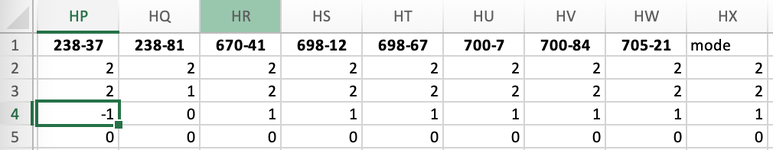I want to search my whole sheet for the value "-1" and where it is found, I want to replace it with the value in the last cell of its row. In the example in the attached image, I would want the "-1" at row 4 of column HP to be replaced with the last cell in its row (column HX, row 4, value "1"). I have many instances of "-1" in the sheet, and I want these all replaced with the value at the end of the row where the "-1" is found.
-
If you would like to post, please check out the MrExcel Message Board FAQ and register here. If you forgot your password, you can reset your password.
You are using an out of date browser. It may not display this or other websites correctly.
You should upgrade or use an alternative browser.
You should upgrade or use an alternative browser.
Find and replace with a specified cell in the same row
- Thread starter jb9901
- Start date
Thanks for this, though I have not yet been able to test it in my Excel for Mac. I figured out how to open the VBA editor, inserted a module in the sheet of interest, copied and pasted the above, and hit run. However, Excel just hangs and doesn't appear to be doing anything -- perhaps the problem is that the dataset is very large (>44 000 rows)?Great, then this should work:
VBA Code:Sub MyReplaceAll() Dim cell As Range Dim x As Double Application.ScreenUpdating = False On Error GoTo err_complete ' Loop until all values are replaced Do ' Get address of instance of -1 Set cell = Columns("I:HW").Find(What:="-1", After:=Range("I1"), LookIn:=xlFormulas2, _ LookAt:=xlWhole, SearchOrder:=xlByRows, SearchDirection:=xlNext, _ MatchCase:=False, SearchFormat:=False) ' Replace with value from HX value in that row x = Cells(cell.Row, "HX").Value If x <> -1 Then cell.Value = x Else cell.Value = "NA" End If Loop err_complete: ' Exit if no more -1 values found Application.ScreenUpdating = True If Err.Number = 91 Then MsgBox "Process complete, all values of -1 in columns I:HW have been replaced" Else MsgBox Err.Number & Err.Description End If End Sub
Upvote
0
Excel Facts
Round to nearest half hour?
Use =MROUND(A2,"0:30") to round to nearest half hour. Use =CEILING(A2,"0:30") to round to next half hour.
Joe4
MrExcel MVP, Junior Admin
- Joined
- Aug 1, 2002
- Messages
- 72,286
- Office Version
- 365
- Platform
- Windows
44,000 rows and 222 columns is a LOT of data to get through, and loops are notoriously slow in VBA. It may take a little while for it to run through them all.
These minor amendments may help speed up things a little.
These minor amendments may help speed up things a little.
VBA Code:
Sub MyReplaceAll()
Dim cell As Range
Dim x As Double
Application.ScreenUpdating = False
Application.Calculation = xlCalculationManual
Application.EnableEvents = False
On Error GoTo err_complete
' Loop until all values are replaced
Do
' Get address of instance of -1
Set cell = Columns("I:HW").Find(What:="-1", After:=Range("I1"), LookIn:=xlFormulas2, _
LookAt:=xlWhole, SearchOrder:=xlByRows, SearchDirection:=xlNext, _
MatchCase:=False, SearchFormat:=False)
' Replace with value from HX value in that row
x = Cells(cell.Row, "HX").Value
If x <> -1 Then
cell.Value = x
Else
cell.Value = "NA"
End If
Loop
err_complete:
' Exit if no more -1 values found
Application.Calculation = xlCalculationAutomatic
Application.ScreenUpdating = True
Application.EnableEvents = True
If Err.Number = 91 Then
MsgBox "Process complete, all values of -1 in columns I:HW have been replaced"
Else
MsgBox Err.Number & Err.Description
End If
End Sub
Upvote
0
I'm not sure if I'm implementing this incorrectly, but I left it running overnight and Excel was still unresponsive in the morning (and the replacements were not done). Is there maybe an alternative route to consider?
Upvote
0
Akuini
Well-known Member
- Joined
- Feb 1, 2016
- Messages
- 4,983
- Office Version
- 365
- Platform
- Windows
@jb9901
Here's another option to try:
Here's another option to try:
VBA Code:
Sub jb9901_1()
Dim i As Long, j As Long, n As Long
Dim va, vb
Dim t As Double
t = Timer
n = Range("I:HW").Find("*", SearchOrder:=xlByRows, SearchDirection:=xlPrevious).Row
va = Range("I2:W" & n)
vb = Range("HX2:HX" & n)
For i = 1 To UBound(va, 1)
For j = 1 To UBound(va, 2)
If va(i, j) = -1 Then
If vb(i, 1) <> -1 Then
va(i, j) = vb(i, 1)
Else
va(i, j) = "NA"
End If
End If
Next
Next
Range("I2").Resize(UBound(va, 1), UBound(va, 2)) = va
Debug.Print "It's done in: " & Format(Timer - t, "0.00") & " seconds"
End Sub
Upvote
0
Solution
Thank you! This seems to have worked after making a change in the code to say "va=Range("I2:HW" & n)". I believe the 'H' was missing above. By the way, it took 6.57 seconds!@jb9901
Here's another option to try:
VBA Code:Sub jb9901_1() Dim i As Long, j As Long, n As Long Dim va, vb Dim t As Double t = Timer n = Range("I:HW").Find("*", SearchOrder:=xlByRows, SearchDirection:=xlPrevious).Row va = Range("I2:W" & n) vb = Range("HX2:HX" & n) For i = 1 To UBound(va, 1) For j = 1 To UBound(va, 2) If va(i, j) = -1 Then If vb(i, 1) <> -1 Then va(i, j) = vb(i, 1) Else va(i, j) = "NA" End If End If Next Next Range("I2").Resize(UBound(va, 1), UBound(va, 2)) = va Debug.Print "It's done in: " & Format(Timer - t, "0.00") & " seconds" End Sub
Upvote
0
Akuini
Well-known Member
- Joined
- Feb 1, 2016
- Messages
- 4,983
- Office Version
- 365
- Platform
- Windows
Ah, you're right, it should be HW instead of W.Thank you! This seems to have worked after making a change in the code to say "va=Range("I2:HW" & n)". I believe the 'H' was missing above. By the way, it took 6.57 seconds!
You're welcome, glad to help & thanks for the feedback.
Upvote
0
Similar threads
- Replies
- 1
- Views
- 209
- Question
- Replies
- 3
- Views
- 105
- Question
- Replies
- 7
- Views
- 158