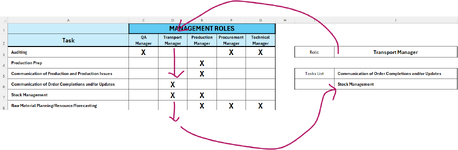Eduard_Stoo
New Member
- Joined
- Apr 15, 2024
- Messages
- 4
- Office Version
- 365
- Platform
- Windows
Hi -
I've got close a few times with this but just can't nail it... I am wanting to populate sheets for staff that pull through their relevant job tasks based on: their job title as named in a column, and an 'X' where it applies to them. However, I want to extract the task name, not the 'X' itself, so there's a slight adjust to the column reference required. I've tried Index/Match, Filter and some other combinations, but can't quite get that sweet spot! Could anyone please guide me on this? Thanks
I've got close a few times with this but just can't nail it... I am wanting to populate sheets for staff that pull through their relevant job tasks based on: their job title as named in a column, and an 'X' where it applies to them. However, I want to extract the task name, not the 'X' itself, so there's a slight adjust to the column reference required. I've tried Index/Match, Filter and some other combinations, but can't quite get that sweet spot! Could anyone please guide me on this? Thanks