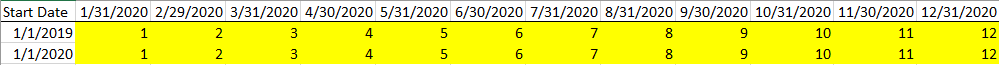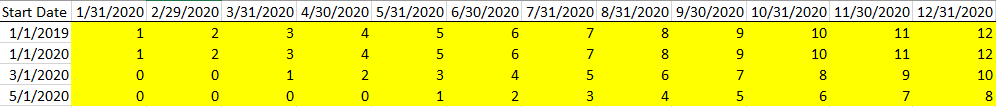SkiliedSin
Board Regular
- Joined
- May 7, 2018
- Messages
- 51
- Office Version
- 365
Hello all,
I’m trying to find a function that’ll give me how many months a cell has been running for in a specific calendar year disregarding the start date.
For example, for different cells containing start dates 1/1/19 and 1/1/20, I would want to find how many months they were running in 2020. Considering I have columns 1/31/20, 2/28/20 etc through 12/31/20, I am looking for a function that’ll produce 1,2 through 12 for each of those start dates I mentioned earlier.
I’m trying to find a function that’ll give me how many months a cell has been running for in a specific calendar year disregarding the start date.
For example, for different cells containing start dates 1/1/19 and 1/1/20, I would want to find how many months they were running in 2020. Considering I have columns 1/31/20, 2/28/20 etc through 12/31/20, I am looking for a function that’ll produce 1,2 through 12 for each of those start dates I mentioned earlier.
Last edited: