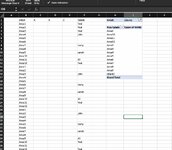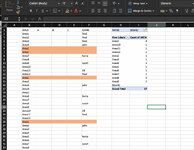madforgolf
Board Regular
- Joined
- Oct 20, 2006
- Messages
- 182
- Office Version
- 365
- 2016
Hi guys,
hopefully i have made sense below in my query
I have tried Sumproducts and countifs with no joy.
I have a list of 12 areas of offices in Column B which could have up 70,000 rows. In Column F i have forenames of staff for all office areas.
im trying to find out each area from F:F that does not have a name( or which is blank)
i have tries to use sumproduct, but i dont seem to be able to make it search for blank cells.
also tried to use sumifs and countifs mixed
i can get it to work out all blank cells - but i was hoping to have these broken down into areas.
thanks in advance
Marty
hopefully i have made sense below in my query
I have tried Sumproducts and countifs with no joy.
I have a list of 12 areas of offices in Column B which could have up 70,000 rows. In Column F i have forenames of staff for all office areas.
im trying to find out each area from F:F that does not have a name( or which is blank)
i have tries to use sumproduct, but i dont seem to be able to make it search for blank cells.
also tried to use sumifs and countifs mixed
i can get it to work out all blank cells - but i was hoping to have these broken down into areas.
thanks in advance
Marty