husnafezaahmad
New Member
- Joined
- Oct 20, 2020
- Messages
- 6
- Office Version
- 365
- Platform
- MacOS
Hi and top of the day,
I'm a newbie here, so please excuse my kinda silly question.
Anyway, i have a problem with excel formula. Attached is the example of the data that i have in excel.
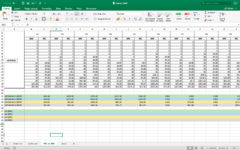
I have the MW and MC values from which i can make a graph that looked like this.

So what i want to do next is, i want to find the value of pi1, pi2, pi3, and pi4 (which is the y-axis value) by refferring to the value of component 1, component 2, component 3, and component 4 respectively. I tried using LOOKUP function, but i'm not happy with the given value as it gives the nearest value instead of the exact one.
Can anyone please help me? I really need some help on this. Thanks in advance

I'm a newbie here, so please excuse my kinda silly question.
Anyway, i have a problem with excel formula. Attached is the example of the data that i have in excel.
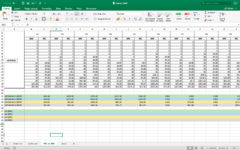
I have the MW and MC values from which i can make a graph that looked like this.
So what i want to do next is, i want to find the value of pi1, pi2, pi3, and pi4 (which is the y-axis value) by refferring to the value of component 1, component 2, component 3, and component 4 respectively. I tried using LOOKUP function, but i'm not happy with the given value as it gives the nearest value instead of the exact one.
Can anyone please help me? I really need some help on this. Thanks in advance






